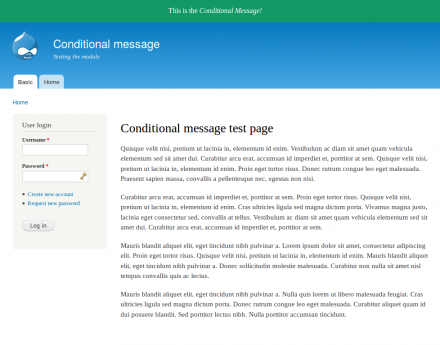Support for Drupal 7 is ending on 5 January 2025—it’s time to migrate to Drupal 10! Learn about the many benefits of Drupal 10 and find migration tools in our resource center.
Support for Drupal 7 is ending on 5 January 2025—it’s time to migrate to Drupal 10! Learn about the many benefits of Drupal 10 and find migration tools in our resource center.Display a custom message anywhere on the page if the configured conditions are met. The goal is to provide quick messages, notifications or alerts that are easy to set up and flexible enough to cover most use cases.
The typical scenario for this module is to show a small piece of information to a targeted audience like:
- user is logged out, invite them to log in or register
- notify about an on-going event (e.g. sales, live video, site maintenance...)
- alert users, editors or even administrators about something that requires attention
- promote a product or highlight a given content type
- disclaimer about using cookies on the site for compliance with regulations
- ask if user wants to subscribe to your newsletter or something in a non-invasive manner
Easy: offers predefined options for extra easy configuration (no dependencies!).
Flexible: customize message (allows HTML), configure background color and place it anywhere on the page.
Performant: conditions are checked via AJAX allowing it to work with any kind of cache (drupal cache, memcache or varnish).
Features
At this time the module provides the following conditions out of the box:
- Display once per session
- Until the user closes the message
- Display to certain user roles
- Display on certain paths
- Display on certain content types
- Display on certain multi-sites (D7 only, requires configuration of conditional_message_client)
How to use
On drupal 8/9/10+
- install the module as you normally would
- create new conditional messages at /admin/content/conditional-message
- configure the message, conditions and color/position for the message to blend in your site
On drupal 7
- install the module as you normally would
- go to the configuration page at admin/config/user-interface/conditional-message
- configure the message, conditions and color/position for the message to blend in your site
The message will appear when the conditions are met!
Project information
- Module categories: Content Display
195 sites report using this module
- Created by wranvaud on , updated
Stable releases for this project are covered by the security advisory policy.
Look for the shield icon below.
Releases
Compatibility with drupal 10
Fix duplication on AJAX pages.
Development version: 7.x-1.x-dev updated 9 Jan 2022 at 14:53 UTC