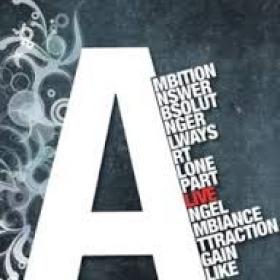Support for Drupal 7 is ending on 5 January 2025—it’s time to migrate to Drupal 10! Learn about the many benefits of Drupal 10 and find migration tools in our resource center.
Support for Drupal 7 is ending on 5 January 2025—it’s time to migrate to Drupal 10! Learn about the many benefits of Drupal 10 and find migration tools in our resource center.This project is not covered by Drupal’s security advisory policy.
Veritrans payment page will assist your customer to complete his payment with various payment methods such as credit cards, Mandiri ClickPay, and CIMB Clicks in a secure environment and at the same time, reduce the labour of your technical team to integrate with Veritrans system.
Commerce Veritrans is a Drupal Commerce module that integrates the Veritranspayment gateway into your Drupal Commerce shop.
-- REQUIREMENTS --
To use this module you need to signup as a merchant with Veritrans. To know more
how to signup, please visit https://www.veritrans.co.id/product.html
Once you are a merchant with Veritrans, you will receive a merchant id and
Server Key, which will be used on your Drupal commerce store.
-- INSTALLATION --
* The Veritrans PHP Library should exist in a directory named "veritrans" under "libraries".
* Install as usual, see http://drupal.org/node/70151 for further information.
* To change the Server Key and payment mode (Test transactions or Live transactions).
1. Go to Store settings > Payment methods admin/commerce/config/payment-methods.
2. Look for Veritrans from the available payment methods and click on edit link.
3. Under "Enable payment method: Veritrans" Action, click on the edit link.
4. Enter Server Key and Select Payment mode as Live transactions for Veritrans to accept
real payments.
Project information
- Module categories: E-commerce
- Created by Nitesh Pawar on , updated
This project is not covered by the security advisory policy.
Use at your own risk! It may have publicly disclosed vulnerabilities.
Releases
Development version: 7.x-1.x-dev updated 6 Oct 2016 at 11:54 UTC