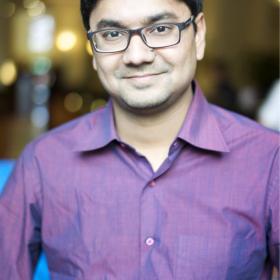Support for Drupal 7 is ending on 5 January 2025—it’s time to migrate to Drupal 10! Learn about the many benefits of Drupal 10 and find migration tools in our resource center.
Support for Drupal 7 is ending on 5 January 2025—it’s time to migrate to Drupal 10! Learn about the many benefits of Drupal 10 and find migration tools in our resource center.This module create a service endpoint that accepts HTTP POSTSs of a pure XML document. Then Provide this URL to Cision administration to set as service Endpoint.
Service Endpoint URL
/cision-notified-pull
Module Configuration
- Enable the module from Module page.
- After enable go to the configuration page (/admin/config/services/cision-content-type).
- Select which content type you want to import cision feed when HTTP Post made.
- Mapp target field from selected content type with Cision source.
- Make sure you choose Id from cision source into Target field. Otherwise HTTP Post will not work as expected.
- This module Support MultiLangual site, so for MultiLangual site make sure you choose LanguageVersions cision source to a target Field.
- Module provides an api file which explain how to alter node object if you need from other modules.
Check screen shot if you have difficult to understand.
Support method from Cision
- pushrelease.ping
- pushreleasedeleted.ping
How it work
After that client is getting notified when there is a new or updated release. What is being sent to the client is a link to the detailed view through an XML file that is pushed via HTTP/POST request with the content type text/XML. Then Module fetch the release to be able to publish it on the Drupal website.
- Cision uses HTTP POST to push an XML Ping formatted document to the endpoint (/cision-notified-pull)
- Module reads the URL to the release details from the element “value” in the posted document
- Module makes an HTTP GET call to the URL given by the XML Document. The response will be an XML Document in the same Cision single release format as is used in the polling based solution
Supporting organizations:
| Attachment | Size |
|---|---|
| Screen Shot 2017-07-02 at 11.20.50.png | 113.54 KB |
| Screen Shot 2017-07-02 at 11.21.09.png | 200.46 KB |
| Screen Shot 2017-07-02 at 11.21.21.png | 218.65 KB |
Project information
Seeking new maintainer
The current maintainers are looking for new people to take ownership.- Module categories: Content Editing Experience, Developer Tools, Import and Export
7 sites report using this module
- Created by takim on , updated
Stable releases for this project are covered by the security advisory policy.
There are currently no supported stable releases.