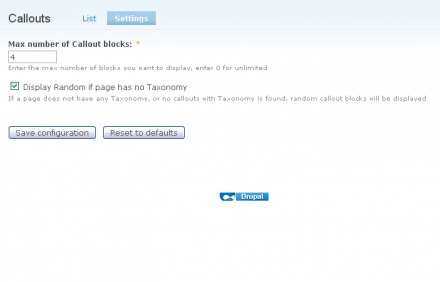Support for Drupal 7 is ending on 5 January 2025—it’s time to migrate to Drupal 10! Learn about the many benefits of Drupal 10 and find migration tools in our resource center.
Support for Drupal 7 is ending on 5 January 2025—it’s time to migrate to Drupal 10! Learn about the many benefits of Drupal 10 and find migration tools in our resource center.This project is not covered by Drupal’s security advisory policy.
Callouts creates a way to display multiple blocks that are related by taxonomy terms. After you place the module into a region on your site, when a user goes to a page any callout blocks (callout is a new content type) with the same taxonomy terms as that page will be displayed in the region.
This Module is great if your looking to show related products in an e-commerence enviroment, or announcments depending on what page of the site your users are on.
In the Admin section (at Admin > callouts) gives you the ability to choose the max number of callout blocks to display, as well as the option to turn on 'random' callouts. When random is enabled, if no callout nodes are found with related taxonomy terms as the page (or if the page does not have taxonomy terms) then the module will display random callout nodes (up to the set max).
NOTE: The way this module retrieves the taxonomy terms is based on the address (a.k.a 'node/%' , where % is the node id 'nid'). If someone knows a better way to retrieve the nid for a node, please contact me and I'll update this module.
Installation
This module, when enabled, creates a new content type 'callout' and also gives that content type access to all existing Taxonomy vocabularies. you will need to display this block in one of the themes regions (at Admin > Site Building > Blocks).
The display of the callout nodes can be customizxed by creating a 'callouts-block.tpl.php' file
Requirements: this module requires that the Taxonomy module is enabled.
Project information
Minimally maintained
Maintainers monitor issues, but fast responses are not guaranteed.Maintenance fixes only
Considered feature-complete by its maintainers.- Module categories: Content Editing Experience, Site Structure
1 site reports using this module
- Created by mikemiles86 on , updated
This project is not covered by the security advisory policy.
Use at your own risk! It may have publicly disclosed vulnerabilities.