 Support for Drupal 7 is ending on 5 January 2025—it’s time to migrate to Drupal 10! Learn about the many benefits of Drupal 10 and find migration tools in our resource center.
Support for Drupal 7 is ending on 5 January 2025—it’s time to migrate to Drupal 10! Learn about the many benefits of Drupal 10 and find migration tools in our resource center.This module helps to attach libraries to individual components such as view displays, blocks, node and taxonomy pages as well.
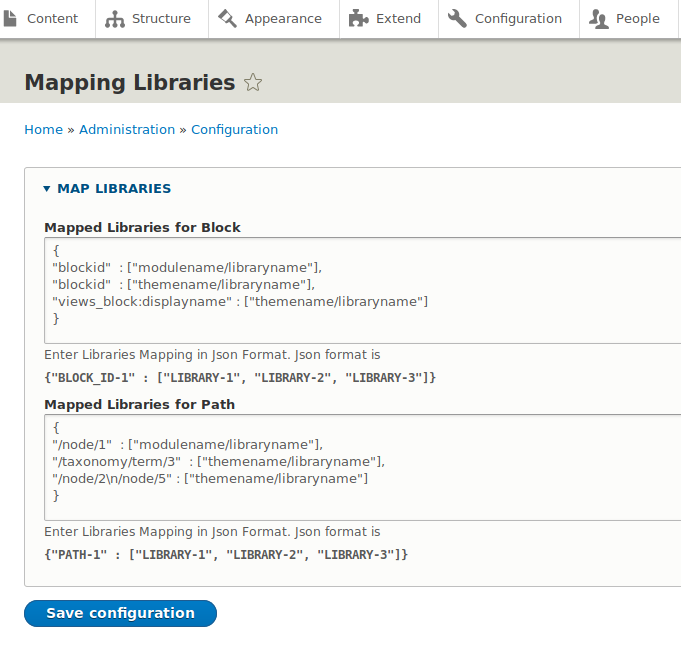
Installation:
Copy the module into contrib modules directory and then enable the module.
After installation, go to configuration and find the menu link Mapping Libraries under system.
Usage:
The Mapping libraries will provide a configuration form where you can enter the libraries for view displays or blocks or node pages.
Please find instructions on README.txt on how to add the libraries format based on the entity type.
| Attachment | Size |
|---|---|
| libraries.png | 39.38 KB |
Project information
Maintenance fixes only
Considered feature-complete by its maintainers.- Module categories: Developer Tools
- Created by jack_ry on , updated
Stable releases for this project are covered by the security advisory policy.
Look for the shield icon below.











