 Support for Drupal 7 is ending on 5 January 2025—it’s time to migrate to Drupal 10! Learn about the many benefits of Drupal 10 and find migration tools in our resource center.
Support for Drupal 7 is ending on 5 January 2025—it’s time to migrate to Drupal 10! Learn about the many benefits of Drupal 10 and find migration tools in our resource center.Using the following modules, I run into an inconvenient limitation.
- CCK
- CCK filefield
- CCK imagefield
- ImageAPI
- ImageCache
- TinyMCE
- and IMCE
This is the current default file structure:
- Drupal files folder root: sites/default/files
- sites/default/files/imagecache
- sites/default/files/images
- sites/default/files/
One limitation of ImageCache is that it insists on creating its folder directly in the "root" of the drupal files folder.
In IMCE, I need to be able to browse all of the following:
- the root of the drupal files folder,
- any other folders I like that also reside at the "root" of the drupal files folder.
Further, sometimes I have certain folders that I do NOT want certain roles to have access too, that means that for those roles I would like to use IMCE from a subfolder and specify that one for those roles, BUT NOT loosing the ability to browse the ImageCache folders for those roles...
This is also a a feature request for the ImageCache folder, but something is wrong with IMCE "too".
With the current IMCE version, I get an error when trying to save the settings page of IMCE if I dont specify any folder. It seems that it should be possible to leave that field blank in order to use the drupal files folder setting, but that does not work (Drupal 6.13).
Seems like this is a bug in IMCE v1.2.
Without that working, then I am forced to specify EITHER the imagecache folder, OR for example the Images folder, for the root of IMCE browsing.
| Comment | File | Size | Author |
|---|---|---|---|
| #7 | Schermafbeelding 2017-10-20 om 17.17.57.png | 83.07 KB | RAWDESK |
| #7 | Schermafbeelding 2017-10-20 om 17.16.42.png | 102.87 KB | RAWDESK |
| #7 | Schermafbeelding 2017-10-20 om 17.13.26.png | 112.43 KB | RAWDESK |












Comments
Comment #1
Taxoman CreditAttribution: Taxoman commentedRef. this feature request for ImageCache:
"Optional placement of the ImageCache folder"
http://drupal.org/node/547148
Comment #2
ufku CreditAttribution: ufku commentedsorry i couldn't figure out what's the issue here.
if you want to use root folder just use . (dot)
Comment #3
Taxoman CreditAttribution: Taxoman commentedMy goodness, how could I have missed that. It is right there in the tips section on the configuration page. Ok, this is clearly possible. (I just tried with blank, and got an error saving the settings page without any hints. Perhaps the module could throw in that dot if someone tries to save with empty folder field.)
Closing this one.
Comment #4
Taxoman CreditAttribution: Taxoman commentedComment #6
jenlamptonYou missed that because this whole set of file paths configuration options is nearly impossible to comprehend. Since all of these settings are for IMCE, how are you supposed to know that
To specify file system root, just enter .( dot) character.has anything to do with the location of your Drupal files directory?Sadly, using the dot character does not always work to reference the location of your Drupal files directory. I'm trying to reference a directory named "pdf" inside my Drupal files directory, but sadly entering
./pdfis not allowed. I get the error:./pdf is not accepted as a proper directory name.:(I would reopen this issue, but apparently it's now locked.
Comment #7
RAWDESK CreditAttribution: RAWDESK commentedHi,
I would like to add to jenlampton's concern, this whole icme file browser permission model is not working as it should be.
At /admin/config/media/imce/member i have :
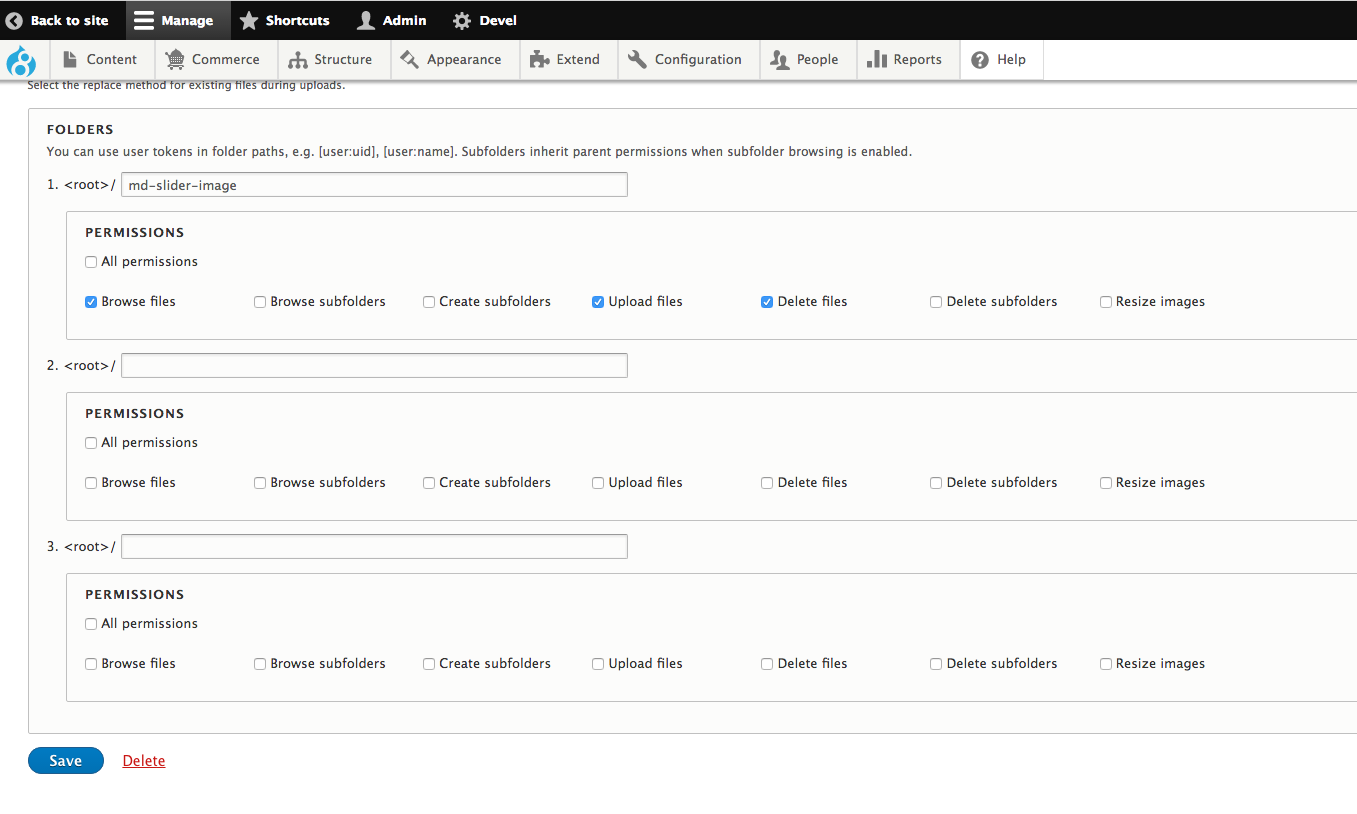
At /admin/config/media/imce i have :
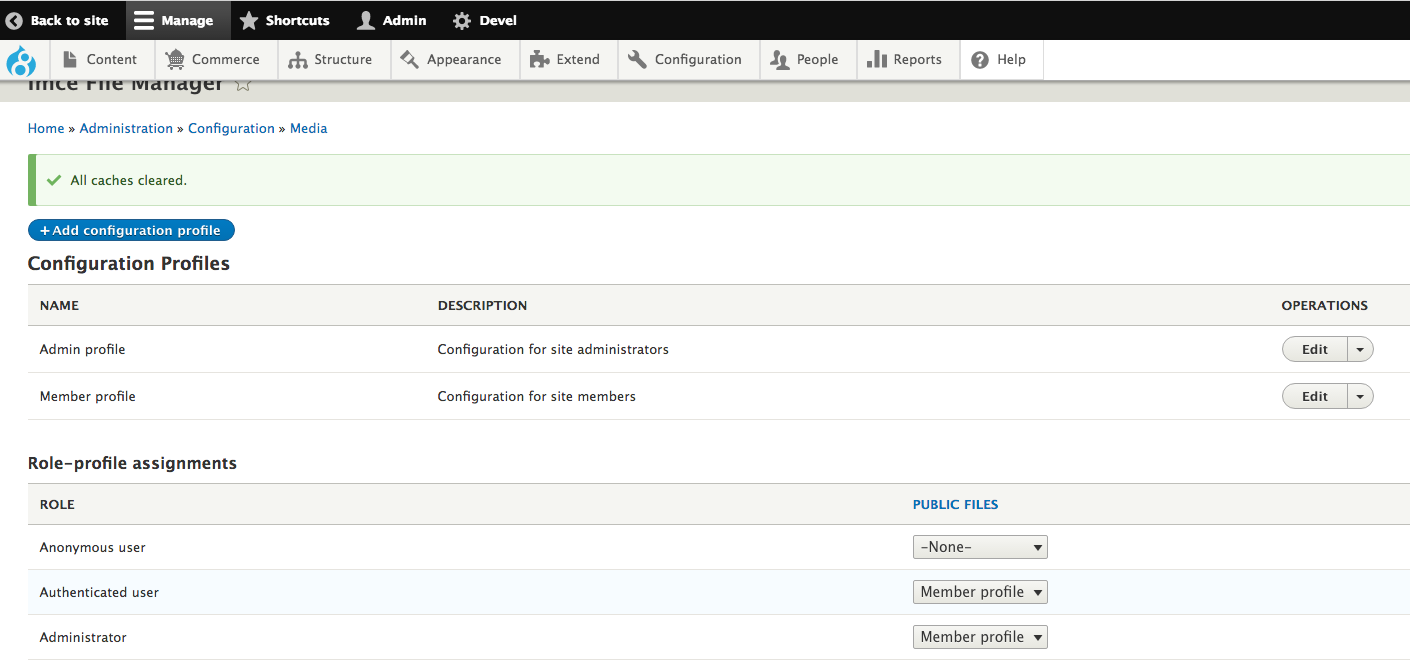
At /imce i have :
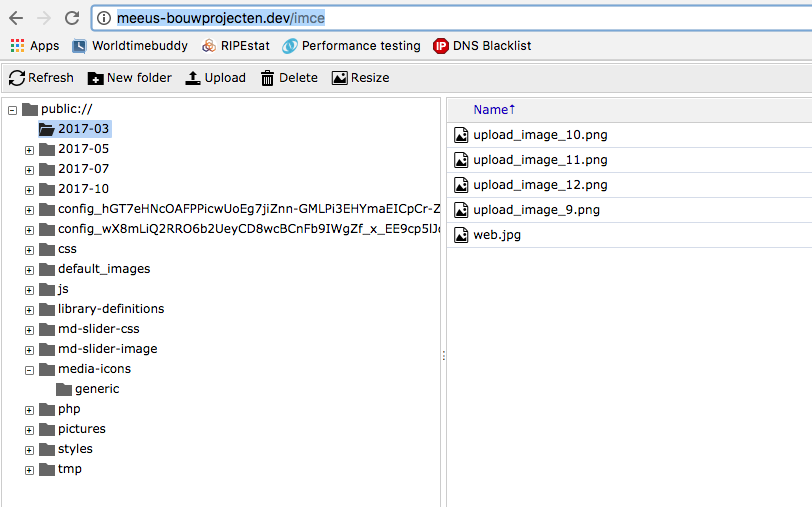
and all permissions to upload files, delete files/folders , create folders on every location underneath public://
How is this possible ?
I need my site administrators locked out of certain folders like /php/twig
PS. I am already on D8
Comment #8
RAWDESK CreditAttribution: RAWDESK commentedDerived my D8 issue to : https://www.drupal.org/node/2921011
FYI: The "." is still the way to go to specify root privileges, and "pdf" to specify privileges to path "/pdf"