User guide
Drupal 7 will no longer be supported after January 5, 2025. Learn more and find resources for Drupal 7 sites
Notes for Drupal 7
This page relates only to the Drupal 7 version of Comment mover. If you are using with Drupal 9+, please see the documentation for that version.
Overview
What Comment Mover does
The results of using Comment Mover make a lot more sense if you know what the module actually does behind the scenes. In reality, Comment Mover (CM) does not “move” topic posts and comments. It creates new comments (or nodes in the case of conversion/“promotion”) and moves the original data into them, placing redirect links where the data was in the original comments or nodes.
The following principle applies consistently:
- Whenever you click Prune on comment or node, then click Graft at a destination comment or node, CM creates a comment with a new Comment ID (CID). Any comments that were children of the original comment or node become children of the new comment or node and retain their original CIDs.
Installation
Enable this module as usual. Go to /admin/structure/block page and move the 'Clipboard' block to a desire region, for example, 'Sidebar'. Optionally set the 'administer comments' permissions for your user if you are not the full admin.
Usage
Cutting
You will see two additional links under each of nodes and comments on the site:
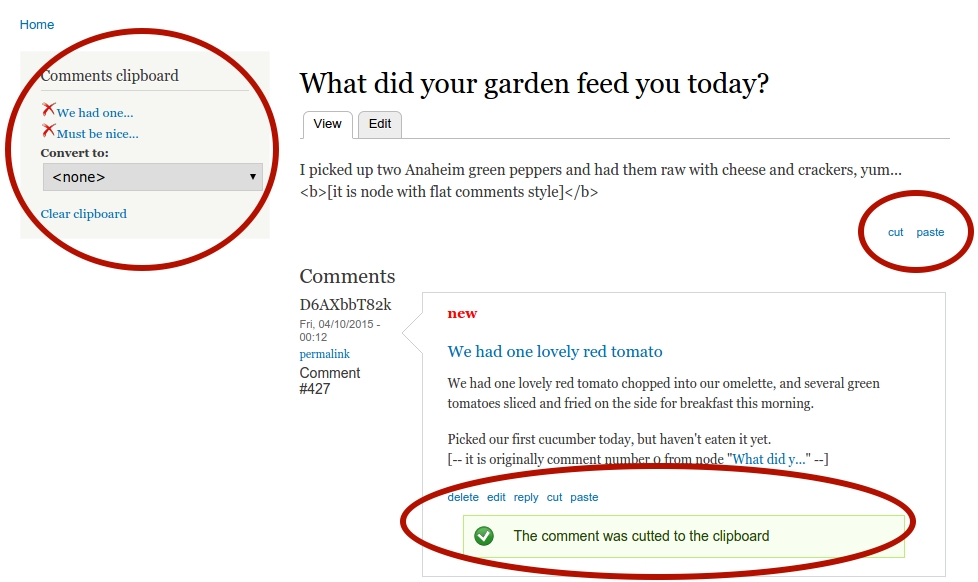
Click on the 'cut' link under the entities you want to move around. They will be added to the Clipboard block. You can delete any of them from the clipboard by clicking on the red crest icon.
Pasting
Then select an entity where you want to paste all of the cutted entities and click on the 'paste' link under it. If you will click on the 'paste' link under the node itself, the clipboard will be pasted as comments in the first level of the node's comments hierarhy (nested comments will keep their thread positions under their parent comments)
If you will paste the clipboard under a comment, all cutted entities will become children comments to that comment (nested comments will keep their thread positions too).
All moved entities will be deleted from their previous places.
Converting
If you want to convert all cutted entities to nodes of some type, just select that type in the selectbox under the 'Clipboard' block. All entities will be converted to the nodes with the choosen node type. If the cutted comments had the same field instances as the destination node type, then the data from that fields will be moved along too.
Common CM Actions and Results
Action: Prune uncommented topic node, graft onto another topic node
Result: Node content transfers to a new comment, receives next available CID
The new comment takes its place in the destination thread according to its CID and your sort order
Action: Prune commented topic node, graft onto another topic node
Result: Node content transfers to a new comment, receives next available CID
Comments move with it (retain their CIDs) and become its children/replies
The new comment takes its place in the destination thread according to its CID and your sort order
The children comments retain their original CIDs and sort accordingly (by CID in flat display. By parent comment then CID in threaded display)
Action: Prune a childless comment, graft onto a topic node
Result: Comment content transfers to a new comment, receives next available CID
The new comment takes its place in the destination thread according to its CID and your sort order
Action: Prune a childless comment, graft onto another comment (with or without children)
Result: Comment content transfers to a new comment, receives next available CID
The new comment becomes the child of the comment it was grafted to, sorts according to it’s new CID (flat display) or according to parent, then CID (threaded display)
Action: Prune a comment with children, graft to a topic node
Result: Comment content transfers to a new comment, receives next available CID
Child comments move with it (retain their CIDs) and remain its children/replies
The new comment takes its place in the destination thread according to its CID and your sort order
The children comments retain their original CIDs and sort accordingly (by CID in flat display. By parent comment then CID in threaded display)
Help improve this page
You can:
- Log in, click Edit, and edit this page
- Log in, click Discuss, update the Page status value, and suggest an improvement
- Log in and create a Documentation issue with your suggestion
 Support for Drupal 7 is ending on 5 January 2025—it’s time to migrate to Drupal 10! Learn about the many benefits of Drupal 10 and find migration tools in our resource center.
Support for Drupal 7 is ending on 5 January 2025—it’s time to migrate to Drupal 10! Learn about the many benefits of Drupal 10 and find migration tools in our resource center.









