 Support for Drupal 7 is ending on 5 January 2025—it’s time to migrate to Drupal 10! Learn about the many benefits of Drupal 10 and find migration tools in our resource center.
Support for Drupal 7 is ending on 5 January 2025—it’s time to migrate to Drupal 10! Learn about the many benefits of Drupal 10 and find migration tools in our resource center.Problem/Motivation
When you create a new product type the variation field is set to hidden by default. This needs to be set to the add to cart form for the default display.
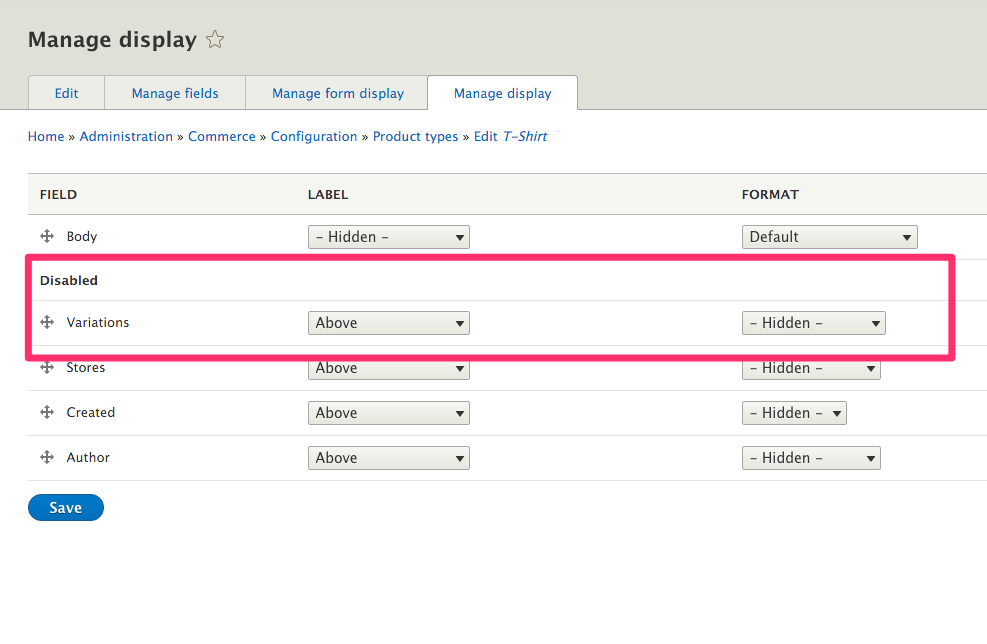
Proposed resolution
Fix the display config when making product types.
Remaining tasks
User interface changes
API changes
Data model changes
| Comment | File | Size | Author |
|---|---|---|---|
| Manage_display___Site-Install.png | 56.02 KB | mglaman |












Comments
Comment #2
bojanz CreditAttribution: bojanz commentedWe're missing a piece in commerce_product_add_variations_field().
We do this for the form mode:
Need something similar for the view mode.
Comment #3
harings_rob CreditAttribution: harings_rob at Harings.be commentedComment #4
harings_rob CreditAttribution: harings_rob at Harings.be commentedHi,
I have updated the code to set the default display.
I also added some helper function and cleaned up the deprecated calls.
https://github.com/drupalcommerce/commerce/pull/332
Comment #6
bojanz CreditAttribution: bojanz at Centarro commentedCommitted, thanks!