Using the Settings Tray
The Settings Tray module is included in Drupal 8 core since Drupal 8.2 and is considered stable in Drupal 8.5. It provides enhanced functionality from the Contextual module by adding the ability to configure blocks and change the related configuration from the Drupal front-end.
To use this feature enable it from the Core section of the Extend (module administration) page.
After enabling the module, the Edit button provided by the Contextual module will trigger a new "Edit" mode provided by the Settings Tray module. In "Edit" mode most of the blocks on the page will be highlighted and will become clickable. Clicking on the highlighted blocks will open a simplified block edit form in the sidebar.
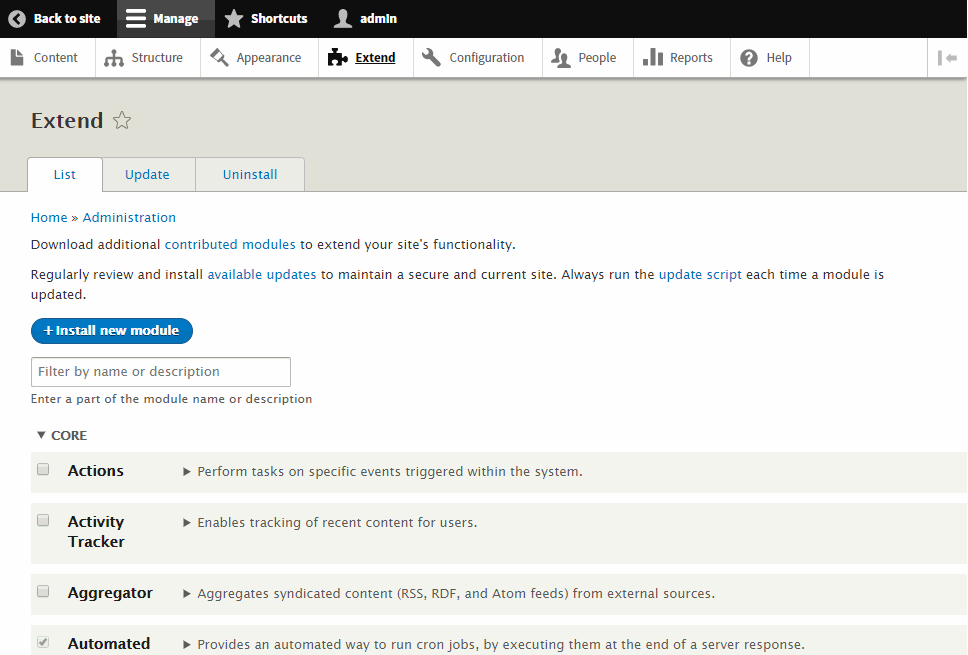
The Settings Tray block form contains all the block configuration options except Visibility options and the region selector. For some blocks such as the Menu and Site Branding blocks, the form will also allow editing related configuration such as Menu items, the Site name, and the Site slogan.

The Settings Tray module also provides a new "Quick Edit" contextual link. "Edit" mode is invoked when this link is clicked, and the sidebar will open with the block's form.
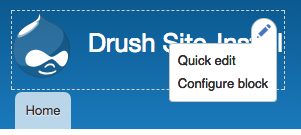
To exit Edit mode, either click "Editing" in the toolbar or press the ESC key.
Help improve this page
You can:
- Log in, click Edit, and edit this page
- Log in, click Discuss, update the Page status value, and suggest an improvement
- Log in and create a Documentation issue with your suggestion
 Support for Drupal 7 is ending on 5 January 2025—it’s time to migrate to Drupal 10! Learn about the many benefits of Drupal 10 and find migration tools in our resource center.
Support for Drupal 7 is ending on 5 January 2025—it’s time to migrate to Drupal 10! Learn about the many benefits of Drupal 10 and find migration tools in our resource center.









