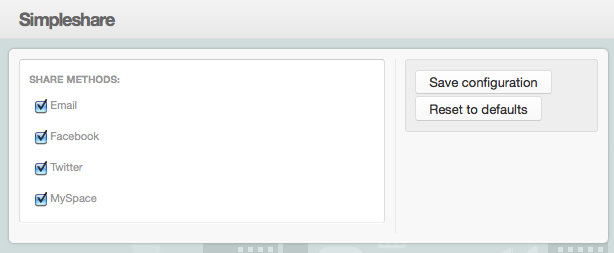Support for Drupal 7 is ending on 5 January 2025—it’s time to migrate to Drupal 10! Learn about the many benefits of Drupal 10 and find migration tools in our resource center.
Support for Drupal 7 is ending on 5 January 2025—it’s time to migrate to Drupal 10! Learn about the many benefits of Drupal 10 and find migration tools in our resource center.On this page
How to share an item
You can share a story through e-mail, Twitter, Facebook or MySpace by clicking the green share icon next to the story in a list or news display:
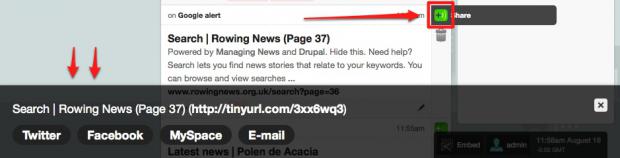
This will display a box towards the bottom of the screen with clickable buttons. Here's what each one does (note that Twitter will not prompt you to log in, but you must log in before this feature will work):
- Twitter: You will be taken to a status box with a message pre-filled about the story.
- Facebook: You will be taken to a page that will allow you to post a status message with the story attached.
- MySpace: Similar to Facebook, you will be prompted to post a status message with the story attached.
- E-mail: Your default e-mail client will be launched with the subject and body pre-filled.
Turning individual sharing tools on and off
You can turn individual sharing tools on or off by going to Administer > Site Configuration > Simpleshare (admin/settings/simpleshare) and clicking the checkbox next to which tools to display: