 Support for Drupal 7 is ending on 5 January 2025—it’s time to migrate to Drupal 10! Learn about the many benefits of Drupal 10 and find migration tools in our resource center.
Support for Drupal 7 is ending on 5 January 2025—it’s time to migrate to Drupal 10! Learn about the many benefits of Drupal 10 and find migration tools in our resource center.The Blog feature in a nutshell
The Blog feature provides standard blogging functionality to your site, where users with adequate permissions can create blogs and blog posts within these blogs. There is also a list with most recent blog posts for each blog, and a global list with recent blog posts.
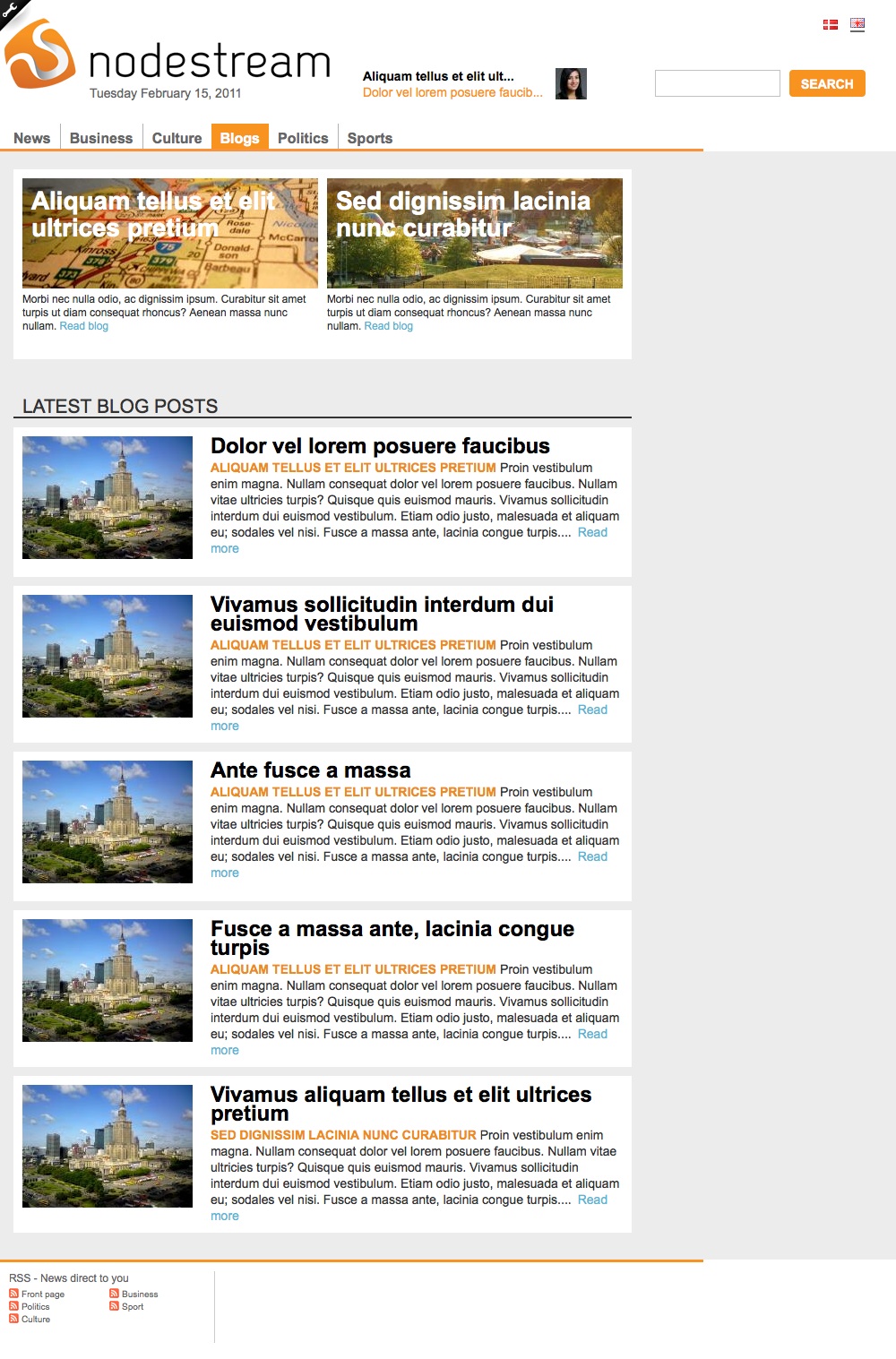
The blog section landing page – blogs, latest blog posts, and RSS feeds. Click for full image.
Using the Blog feature
Blogs
Users with adequate permissions can create new blogs from the administration menu (create content > blog). The blog holds the following information:
- Title: The title of the blog should ideally be easy to understand for bloggers and attractive to site visitors.
- Image: Blogs may have images complementing the title and description texts. Using alternate and title texts will help visually impaired and search robots understand the image.
- Short description: This text will be used when the blog is displayed in compact format – such as when displayed in the sidebar next to blog posts.
- Long description: This text will be used when viewing the blog's page, also displaying recent its blog posts.
- Bloggers: The contributors listed here will be listed when viewing the blog's page. (See separate section for more information about the Contributor feature.)
Blogs will be listed on the site's blog page (path blogs), by default included in the main navigation.
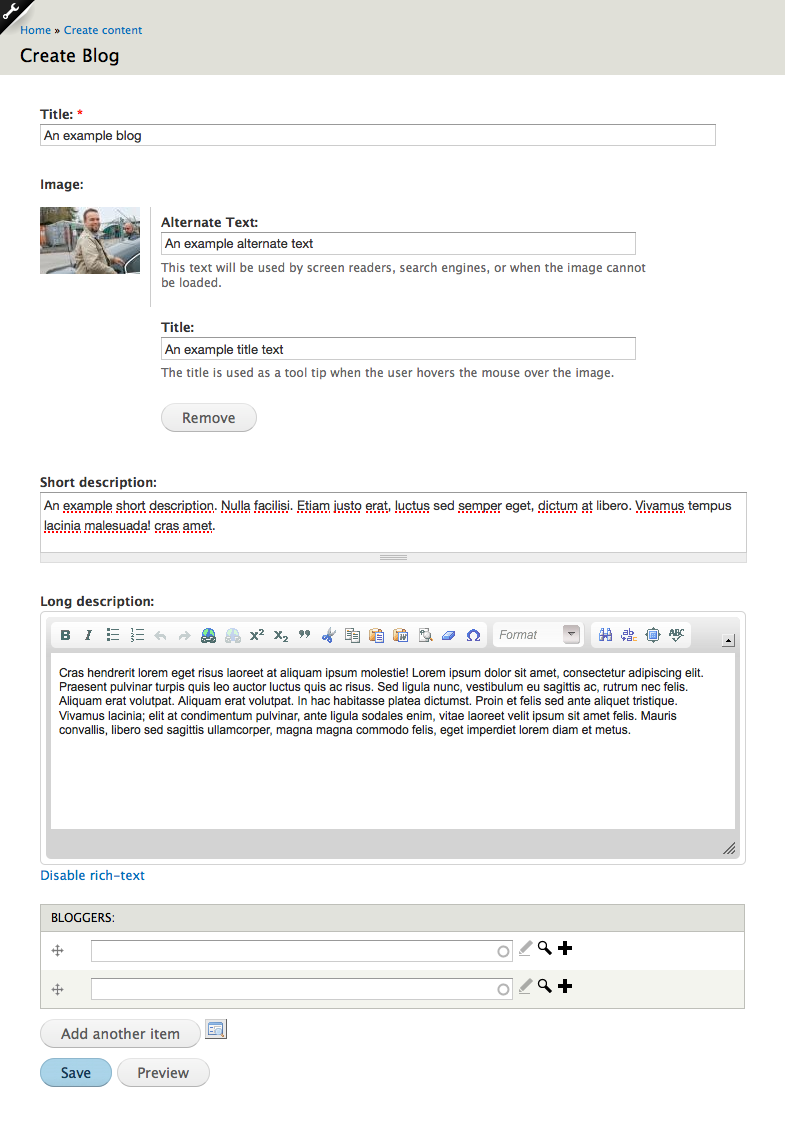
The blog edit page
Blog posts
Users with adequate permissions can create new blog posts, which are included in the blog of choice. New blog posts are created from the administration menu (create content > post).
- Title: This is the title, as shown to site visitors.
- Blog: This is the blog the post belongs to.
- Body: This is the actual blog post text.
- Images: Images included in the blog post are displayed above the body – as a slideshow if there is more than one image.
- Blogger: The contributors listed here will be listed when viewing the blog post's page. (See separate section for more information about the Contributor feature.)
When viewing a blog post, a short description of its blog is displayed in the sidebar. Also, the bloggers are listed with links to their respective contributor page.
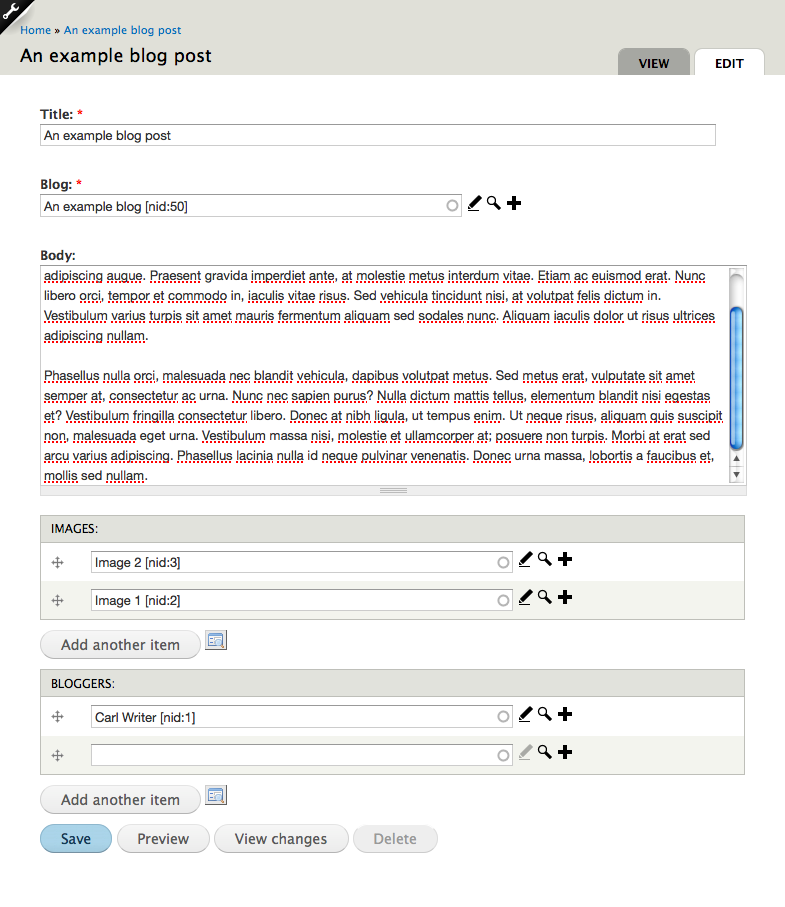
The blog post edit page
| Attachment | Size |
|---|---|
| 10 Create Blog.png | 103 KB |
| 5 blog landing page.jpg | 455.66 KB |
| 30 create blog post.png | 91.17 KB |










