 Support for Drupal 7 is ending on 5 January 2025—it’s time to migrate to Drupal 10! Learn about the many benefits of Drupal 10 and find migration tools in our resource center.
Support for Drupal 7 is ending on 5 January 2025—it’s time to migrate to Drupal 10! Learn about the many benefits of Drupal 10 and find migration tools in our resource center.By default set of Asset plugin buttons in CKEditor includes one button per activated Media Asset type.

After clicking on any of Asset buttons for the activated Assets, native CKEditor dialog is opened and you see the default Asset creation form.
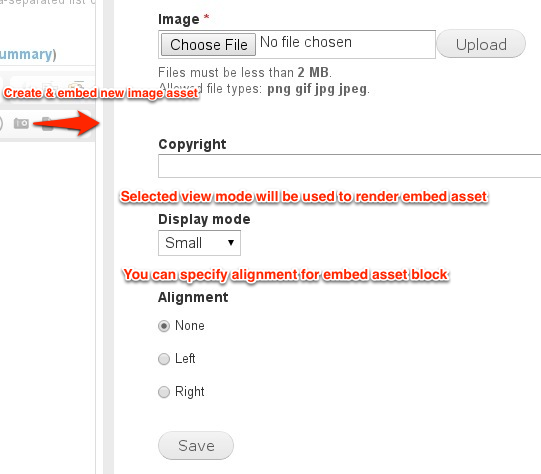
Appart from the Asset related fields (configured for each Media Asset via default Entity configuration interface), you can adjust embedded Asset display with the next settings:
- Display mode - Asset's View mode, which will be used to display embedded asset. You can limit available Views modes in the Asset display settings page.
- Alignment - Asset embedded block alignment in the text.










