 Support for Drupal 7 is ending on 5 January 2025—it’s time to migrate to Drupal 10! Learn about the many benefits of Drupal 10 and find migration tools in our resource center.
Support for Drupal 7 is ending on 5 January 2025—it’s time to migrate to Drupal 10! Learn about the many benefits of Drupal 10 and find migration tools in our resource center.After enabling the SigmaOne StarterKit theme, I have only 4 sections to be configurable, which are the same as in Bartik, i.e. COLOR SCHEME/TOGGLE DISPLAY/LOGO IMAGE SETTINGS/SHORTCUT ICON SETTINGS. I haven't seen the exciting configuraitons like the screenshot as below:
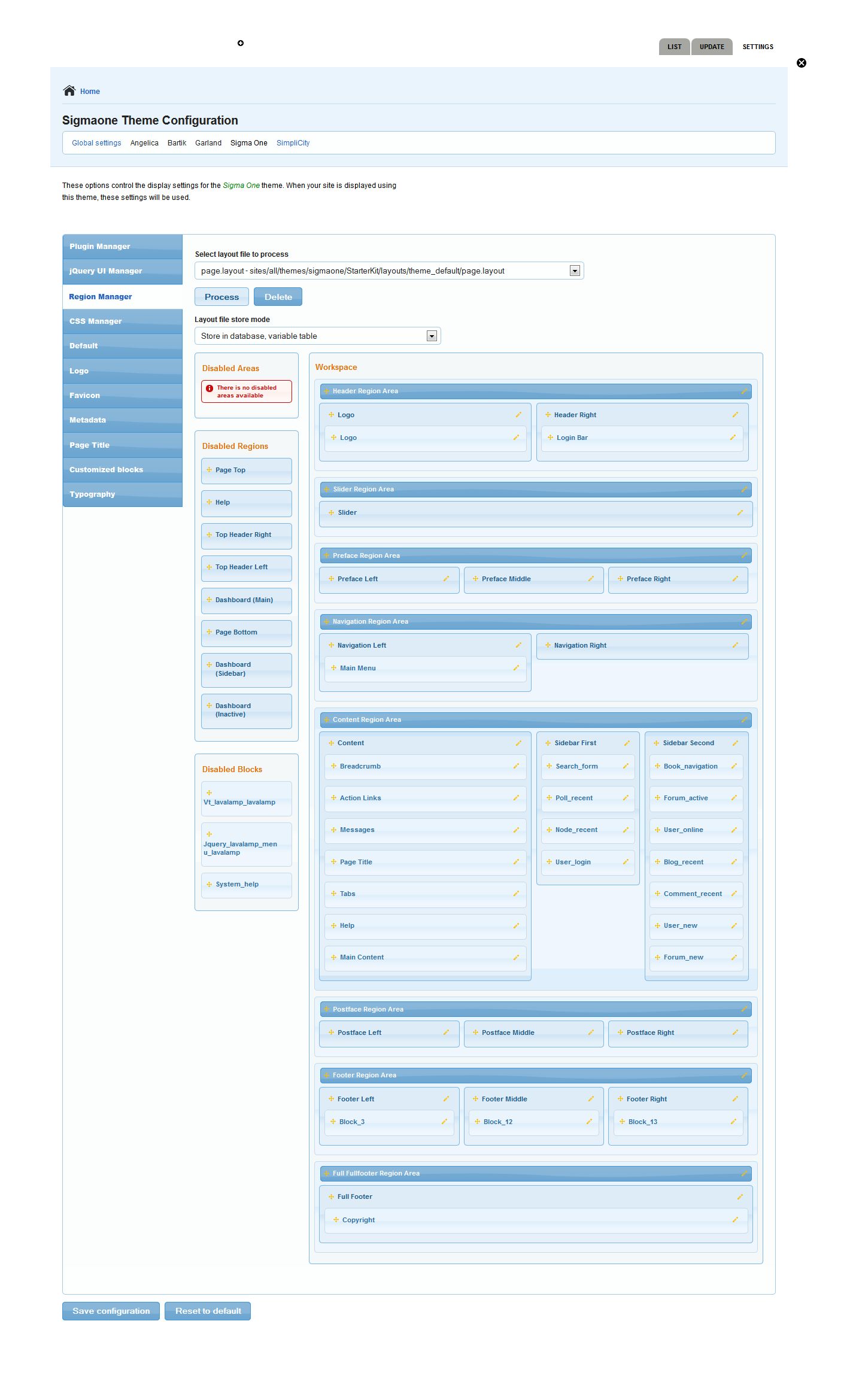
Any help would be appreciated very much! I really love this powerful theme!











Comments
Comment #1
duckzland CreditAttribution: duckzland commentedyou need to configure drupal to use sigmaone as the admin theme.
Comment #2
fishfree CreditAttribution: fishfree commentedNo wonder! Thank you duckzland!
Comment #3
fishfree CreditAttribution: fishfree commentedNow, I download the a theme from http://jqueryui.com/themeroller/, unzip it, upload the ui-lightness subfolder, which is under the css folder, to the server folder sites/all/themes/sigmaone/sigmaone/vtcore/plugins/jqueryui/themes/. Then change the jquery theme under the jQuery UI manager. Then flush all caches, go to the frontpage, the apperance does not change at all!
The themeroller uses the jQuery UI - v1.9.0, but Drupal uses jQuery 1.5.2 and jQuery UI 1.8.11 through the module of "jQuery update". Does this cause the problem? If so, What can I do?
Thanks!
Comment #4
duckzland CreditAttribution: duckzland commentedI havent tested it with 1.9 themes, so not sure if it'll work. and this theme hasnt been tested with jquery updates either.
Also, once you changes the theme from jQueryUI manager then the jquery ui theme preview should changes to new theme. front page may not change coz jquery ui theme mostly handles forms.
Comment #5
fishfree CreditAttribution: fishfree commentedSince the officical THEMEROLLER doesn't allow user select a specific jQuery & jQuery UI version when download a preconfigured or a customized theme, so I want to know how you make the Redmond theme built in the fantastic SigmaOne theme? Could you show us the detailed process? Thanks you!
Comment #6
duckzland CreditAttribution: duckzland commentedI haven't tested it with 1.9 but seeing the changelog from 1.8 to 1.9 there nothing mentioning major upgrade of the css classes in between the version.
So I'm guessing that you can still use 1.9 version but maybe need a tweaking to make it play nice with 1.8.
As of making standard 1.8 version to play nice with SigmaOne (or drupal), in my experience some of the problem usually :
1. The hover state of form such as textarea, textfield etc sometimes we need to manually change the color / background because the original theme might be too flashy or too dark.
2. Font weight when in hover and out of hover need special attention
3. table element, this need major attention since the original jQuery UI has no table elements thus SigmaOne is retrieving some "Generic" classes for tables
You can see the redmond.css in sigmaone, I've made some comments there on top portion of the css to mark the additional css needed to tame jQuery UI in Drupal + sigmaone.
Comment #7
fishfree CreditAttribution: fishfree commentedI install a new drupal from scratch, then test a theme downloaded from THMEEROLLER, and switch to that theme, then it works! So, my problem was maybe caused by some incompatibility with other modules or themes.
Thank you and thanks for your masterpiece!
Comment #8
MelissaL CreditAttribution: MelissaL commentedOk, so I'm using WAMP on a local server to check out themes and customize the views etc etc. Theme is the first thing I'm doing. When I enable SigmaOne as the admin theme, I can no longer access the page.
I have to delete the SigmaOne files manually, then re-install to remove the error messages.
To replicate:
1. Install SigmaOne
2. Enable SigmaOne and SigmaOne StarterKit (does not matter the order)
3. Set Admin theme to any of:
a. Default Theme (using SigmaOne Starter Kit as the main
b. SigmaOne
c. SigmaOne Starter kit
All of them make my local page inaccessible.
** Disclaimer: I'm a complete noob, and really, really hope there is something simple I'm missing. Was really looking forward to playing with this.
Comment #9
duckzland CreditAttribution: duckzland commentedcould you give me :
1. which version of sigma one?
2. php error log (or the error that shown in the display, if you enable php error output)
3. php memory limit and max execution time
4. installation profile used (minimum, normal or other?)
5. PHP version (5.3?)
Comment #10
duckzland CreditAttribution: duckzland commentedComment #10.0
duckzland CreditAttribution: duckzland commentedadd a few words
Comment #11
yiyin CreditAttribution: yiyin commentedi have already configure drupal as the admin theme why no change my theme ?? is I missed something im so confused why my web theme no change please help me
Comment #12
duckzland CreditAttribution: duckzland commentedYou need to :
1. enable and use sigmaone as the admin theme
2. enable and use sigmaone_starterkit as the child theme