 Support for Drupal 7 is ending on 5 January 2025—it’s time to migrate to Drupal 10! Learn about the many benefits of Drupal 10 and find migration tools in our resource center.
Support for Drupal 7 is ending on 5 January 2025—it’s time to migrate to Drupal 10! Learn about the many benefits of Drupal 10 and find migration tools in our resource center.Now that we have built our content types, entities and content panes and also successfully summoned the power of Panels we should have both the pieces and glue to call our bundled set of functionality an App. Sadly, it is not much of an app at this point since it only exists in the configuration stored in our database. Luckily, we can easily export this configuration into code using the Features module. For this process we also recommend the installation of the Strongarm module so that the variables that accompany your functionality are exported as well.
For a simple app like this you will likely only need to export items in the following areas. Features is good at recognizing dependencies so if you export a content type it will also export all the fields for that content type. Similarly, modular dependencies and variables will be exported as needed.
Components to Export
- Content Types: node
- Page Manager: page_manager_pages
- Panelizer: panelizer_defaults
- Views: views_view
If you have built a custom entity or are adding a field to a predefined entity you may want to look in Fields: fields and/or Fieldgroup: fieldgroup to export specific fields. You may have also set variables that are not tied directly to parent functionality and need to be exported. These variables are found in Strongarm: variable.
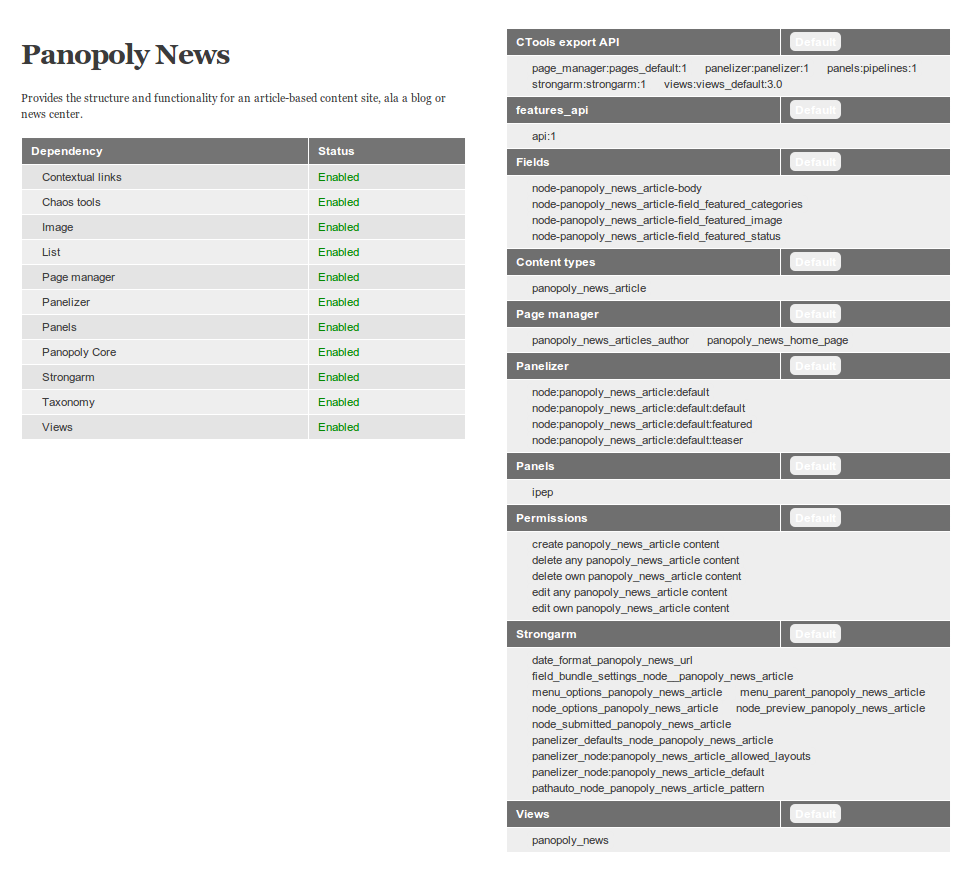
Once you have selected all the components you wish to export into your feature click "Download Feature" and Features will package your app.










