On this page
Generate features
At Administration > Configuration > Development > Features (admin/config/development/features), site admins can preview the features that will be generated and download them.
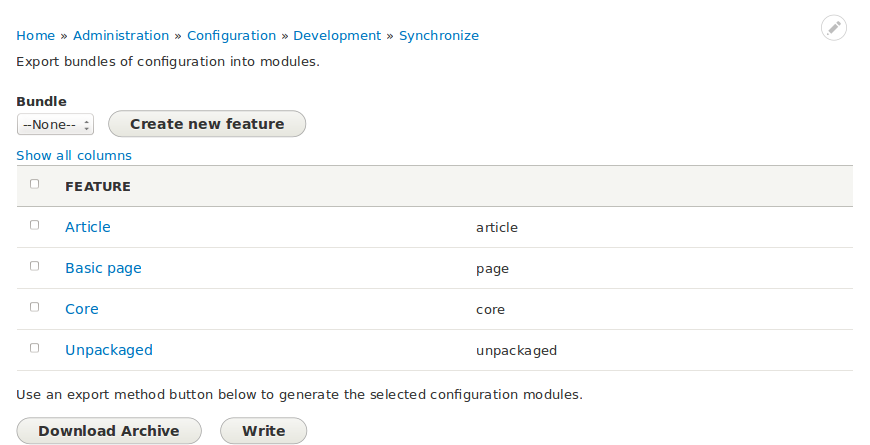
As well as showing what configuration has been assigned to which feature, the feature generation screen also shows configuration that has not been packaged. By analyzing what has not been packaged, you may be able to determine how best to configure Features so as to improve how features are created and configuration assigned to them.
Generation options
There are two ways you can generate features: download an archive or write the features directly to the file system.
In order for the write method to work the web server must have write access to the file system. Which directory you need to make writable depends on how you've configured your bundle. If it's configured to include an install profile, the directory you need to make writable is profiles. Otherwise, it's modules.
If you chose to generate an archive, you will need to extract it to be able to continue developing your features. If your bundle is configured to include an install profile, extract it to profiles. Otherwise, extract it to modules.
Help improve this page
You can:
- Log in, click Edit, and edit this page
- Log in, click Discuss, update the Page status value, and suggest an improvement
- Log in and create a Documentation issue with your suggestion
 Support for Drupal 7 is ending on 5 January 2025—it’s time to migrate to Drupal 10! Learn about the many benefits of Drupal 10 and find migration tools in our resource center.
Support for Drupal 7 is ending on 5 January 2025—it’s time to migrate to Drupal 10! Learn about the many benefits of Drupal 10 and find migration tools in our resource center.









