Quick Edit overview
The Quick Edit module was deprecated in Drupal 9.5 and removed from core in Drupal 10.
The Quick Edit module allows content authors/editors to edit entities in-place. Specifically, it allows you to start in-place editing any content entity (nodes, custom blocks …), after which you can select any of the visible fields to edit them right on the page, without having to go to the back-end.
In-place editing? Isn't that like WYSIWYG? What about structured content?
Of course, having in-place editing in Drupal does not mean we're no longer true to structured content principles including filter on output. We do not allow you to do in-place editing Microsoft Frontpage-style. We only allow you to edit fields on entities. Which means content authors are still strongly encouraged to think about structure first.
Features
By default, you'll still edit fields using small forms (the field widgets you would see on the back end), but modules can provide more optimized in-place editors for a better experience. Plain text fields can be edited without any form, and with the Text Editor plus CKEditor modules installed, you can edit body fields in-place, no form to be seen. Similarly, for single-value image fields, you can just drag-and-drop images right on the field to update it:
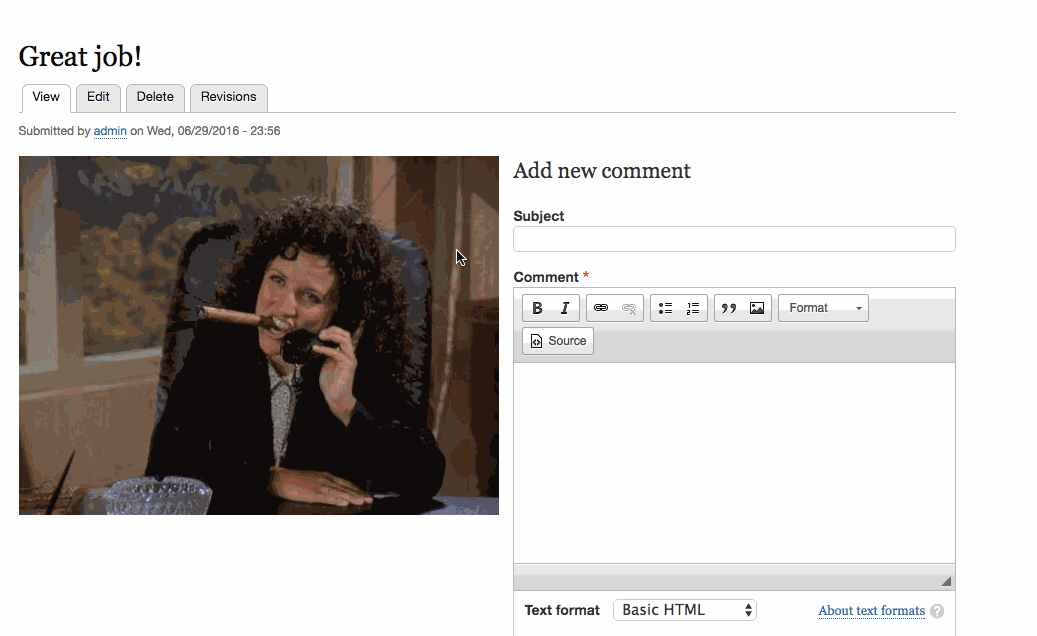
(More optimized in-place editors are more than welcome!)
Issue queue
/project/issues/drupal?component=quickedit.module
See also
Help improve this page
You can:
- Log in, click Edit, and edit this page
- Log in, click Discuss, update the Page status value, and suggest an improvement
- Log in and create a Documentation issue with your suggestion
 Support for Drupal 7 is ending on 5 January 2025—it’s time to migrate to Drupal 10! Learn about the many benefits of Drupal 10 and find migration tools in our resource center.
Support for Drupal 7 is ending on 5 January 2025—it’s time to migrate to Drupal 10! Learn about the many benefits of Drupal 10 and find migration tools in our resource center.









