 Support for Drupal 7 is ending on 5 January 2025—it’s time to migrate to Drupal 10! Learn about the many benefits of Drupal 10 and find migration tools in our resource center.
Support for Drupal 7 is ending on 5 January 2025—it’s time to migrate to Drupal 10! Learn about the many benefits of Drupal 10 and find migration tools in our resource center.Linux
Simply run wvdialconf
root@proxmox-111:/# wvdialconf
Editing `/etc/wvdial.conf'.
Scanning your serial ports for a modem.
ttyS0<*1>: ATQ0 V1 E1 -- failed with 2400 baud, next try: 9600 baud
ttyS0<*1>: ATQ0 V1 E1 -- failed with 9600 baud, next try: 115200 baud
ttyS0<*1>: ATQ0 V1 E1 -- and failed too at 115200, giving up.
Modem Port Scan<*1>: S1 S2 S3
WvModem<*1>: Cannot get information for serial port.
ttyUSB0<*1>: ATQ0 V1 E1 -- failed with 2400 baud, next try: 9600 baud
ttyUSB0<*1>: ATQ0 V1 E1 --
ttyUSB0<*1>: failed with 9600 baud, next try: 115200 baud
ttyUSB0<*1>: ATQ0 V1 E1 -- OK
ttyUSB0<*1>: ATQ0 V1 E1 Z -- OK
ttyUSB0<*1>: ATQ0 V1 E1 S0=0 -- OK
ttyUSB0<*1>: ATQ0 V1 E1 S0=0 &C1 -- OK
ttyUSB0<*1>: ATQ0 V1 E1 S0=0 &C1 &D2 -- OK
ttyUSB0<*1>: ATQ0 V1 E1 S0=0 &C1 &D2 +FCLASS=0 -- OK
ttyUSB0<*1>: Modem Identifier: ATI -- WAVECOM MODEM
ttyUSB0<*1>: Speed 230400: AT -- x[18]
ttyUSB0<*1>: Speed 230400: AT -- xø
ttyUSB0<*1>: Speed 230400: AT -- xø
ttyUSB0<*1>: Max speed is 115200; that should be safe.
ttyUSB0<*1>: ATQ0 V1 E1 S0=0 &C1 &D2 +FCLASS=0 -- OK
Found a modem on /dev/ttyUSB0.
Modem configuration written to /etc/wvdial.conf.
ttyUSB0<Info>: Speed 115200; init "ATQ0 V1 E1 S0=0 &C1 &D2 +FCLASS=0"
root@proxmox-111:/#
Based on above results, here is our modem:
ttyUSB0<*1>: Modem Identifier: ATI -- WAVECOM MODEM
ttyUSB0<*1>: Max speed is 115200; that should be safe.
Windows
First, you must install the modem drivers, in this example we use Wavecom Fastrack USB, plugin the USB modem. You will see:
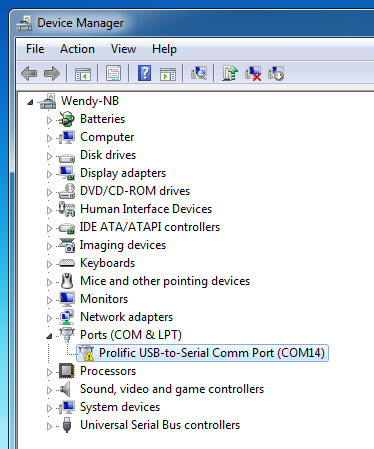
Click on "Update Driver" then point to your CD ROM that contains Modem Driver, if finished, you can determine on which port your modem installed by open Device Manager again, see this example:
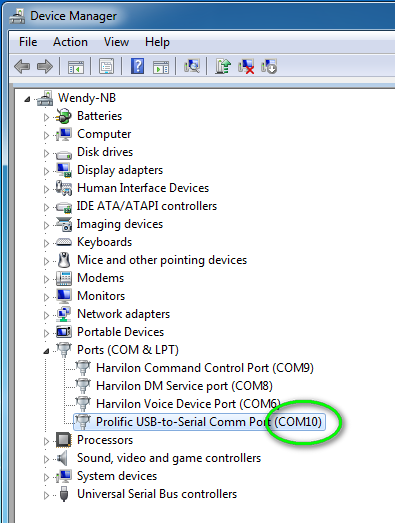
Above info show your modem installed on COM10.
How to Force Windows to Read Your Drivers Disk
Sometimes Windows uses the newest drivers but some modems won't work with that Windows drivers. This also help you to install old Windows drivers into Windows 7 or Windows 8. You can force Windows to read drivers file provided by your modem, see detais:
- Uninstall the modem drivers if already installed
- On Device Manager - right click to choose "add legacy hardware, as shown:
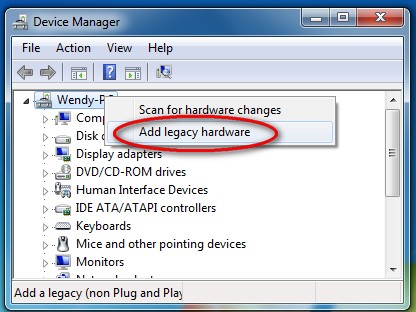
- Windows Hardware Wizard will popup and help you step by step
| Attachment | Size |
|---|---|
| gammu_windows_modem_install.png | 42.33 KB |
| gammu_windows_modem_port_detect.png | 45.08 KB |
| add drivers manually.jpg | 43.9 KB |










