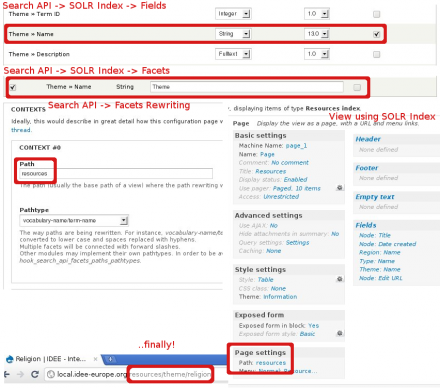Support for Drupal 7 is ending on 5 January 2025—it’s time to migrate to Drupal 10! Learn about the many benefits of Drupal 10 and find migration tools in our resource center.
Support for Drupal 7 is ending on 5 January 2025—it’s time to migrate to Drupal 10! Learn about the many benefits of Drupal 10 and find migration tools in our resource center.This is an add-on module to the brilliant Search API set of modules.
Note that this module only supports old school facets that came with search api and are now deprecated. If your site uses facetapi based facets use FacetAPI Pretty Paths (http://drupal.org/project/facetapi_pretty_paths).
Search API's taxonomy facets create URLs of the form path?filter[vocabulary]=term. It's not (easily) possible to link to this in the Drupal menu system. Also, it's not very good for SEO.
Pretty Facets Paths rewrites any taxonomy paths into a more user friendly and also linkable path. The active taxonomy facets become part of the path - e.g. path/vocabulary-name/term-name. The way URLs are rewritten can be extended by other modules.
See #1025402: Linkable URLs for facets for more details.
Usage example:
- Create a search index using Search API that has at least one taxonomy facet and enable the taxonomy facets
- Create a new view with the Search API index and assign a page display
- In the Pretty Facets Paths for Search API settings (Admin -> Config -> Search API -> Facets paths rewriting) enter the same path as for the view you've created in the previous step and chose one of the path types
- Enable the taxonomy facet block created by the Search API, select any facets and note how the selection becomes part of the path
Project information
Unsupported
Not supported (i.e. abandoned), and no longer being developed. Learn more about dealing with unsupported (abandoned) projectsObsolete
Use of this project is deprecated.24 sites report using this module
- Created by miiimooo on , updated
Stable releases for this project are covered by the security advisory policy.
Look for the shield icon below.