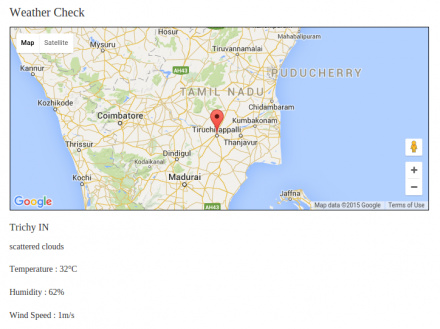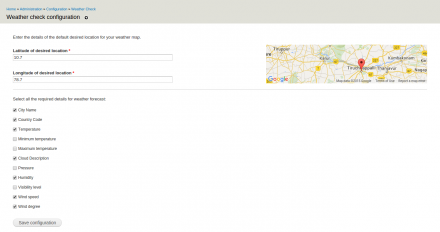Support for Drupal 7 is ending on 5 January 2025—it’s time to migrate to Drupal 10! Learn about the many benefits of Drupal 10 and find migration tools in our resource center.
Support for Drupal 7 is ending on 5 January 2025—it’s time to migrate to Drupal 10! Learn about the many benefits of Drupal 10 and find migration tools in our resource center.Weather Check lets the user to create a block to display the weather condition at a particular location. By default, it displays the weather at location, set in the administrator configuration page. Administrator decide the parameters to be displayed in the block. Anonymous user can move the location pin across the map to view the weather condition at that particular location.
Available Parameters
Administrator can choose from any of these available parameters:
- City Name
- Country Code
- Temperature
- Minimum temperature
- Maximum temperature
- Cloud Description
- Pressure
- Humidity
- Visibility level
- Wind speed
- Wind degree
More information
Project information
Minimally maintained
Maintainers monitor issues, but fast responses are not guaranteed.- Module categories: Site Structure, Developer Tools
3 sites report using this module
- Created by Vijaya Sankar N on , updated
Stable releases for this project are covered by the security advisory policy.
Look for the shield icon below.
Releases
7.x-1.3
 released 13 July 2016
released 13 July 2016
Works with Drupal: 7.x
✓ Recommended by the project’s maintainer.
Update to Google Maps API
Development version: 7.x-1.x-dev updated 13 Jul 2016 at 10:08 UTC