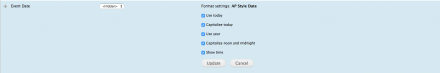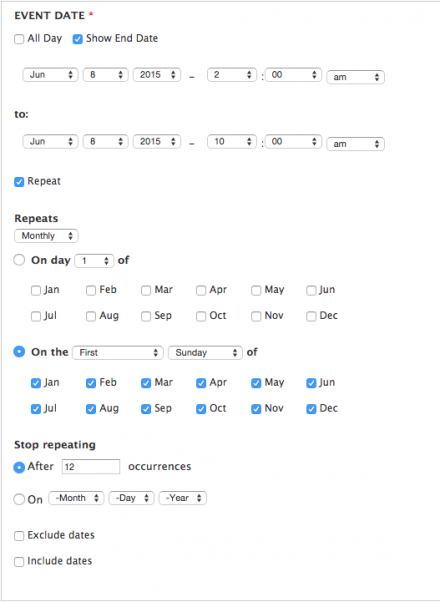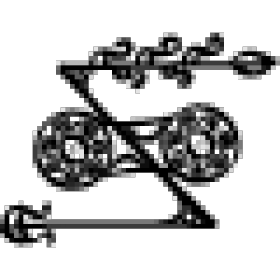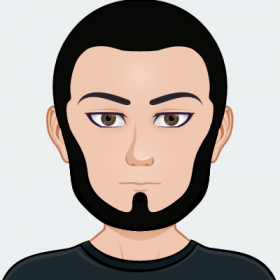Support for Drupal 7 is ending on 5 January 2025—it’s time to migrate to Drupal 10! Learn about the many benefits of Drupal 10 and find migration tools in our resource center.
Support for Drupal 7 is ending on 5 January 2025—it’s time to migrate to Drupal 10! Learn about the many benefits of Drupal 10 and find migration tools in our resource center.Output Date fields as AP Style. This module aims to meet most of these requirements.
According to the AP Style book, Dates should be formatted as such
Dates
Always use numerical figures, without "st," "nd," "rd," or "th."
Days of the Week
Days of the week should be capitalized and not abbreviated.
Datelines
- Datelines on stories should contain a city name, entirely in CAPITAL LETTERS, followed in most cases by the name of the state, county or territory where the city is located: "KANSAS CITY, Kan."
- Prominent US and international cities can stand alone in datelines without a state or country listed. Consult the AP Stylebook for these cities.
Months
- Capitalize the names of months in all uses.
- When a month is used with a specific date, you may abbreviate "Jan." "Feb." "Aug." "Sept." "Oct." "Nov." and "Dec." All remaining months may not be abbreviated.
- When a phrase uses only a month and a year, do not separate the year with commas. When a phrase refers to a month, day and year, set off the year with commas: "January 1972 was a cold month." "His birthday is Feb. 14, 1987."
Time
When describing events that have occurred within a seven day time period from the writing of the story, it is acceptable to use days of the week such as "Monday." For any period of time beyond these seven days, use a month and a figure for dates.
- Use numerical figures except for "noon" and "midnight."
- Use a colon to separate hours from minutes and keep times in lower case: 2:30 p.m.
- Spell out the units of measurement in time sequences: "50 hours, 23 minutes, 14 seconds."
Time before date before place (think TDP).
Example: The speech will be 3 p.m. Thursday in Reineke Fine Arts Center. If the event takes place within the week, use just the day; otherwise use dates.
Drupal 9/10 Version
The Drupal 9/10 version is quite stable, but is lacking automated tests and may not cover the complete rule set of AP style. It currently works by providing a field formatter for date fields, so you can use it by configuring the display of your date fields and changing the formatter to "AP Style". There are several options you can configure to control the output.
Along with applying field formatters and view field displays, there is also a twig filter to apply to a raw timestamp field value. It may look something like this:
It can look something like this:
{{ content.field_article.0.entity.published_at.value|ap_style }}
Project information
- Module categories: Content Display, Content Editing Experience
1,342 sites report using this module
- Created by trackleft2 on , updated
Stable releases for this project are covered by the security advisory policy.
Look for the shield icon below.
Releases
Development version: 8.x-1.x-dev updated 11 Nov 2023 at 17:52 UTC
Development version: 7.x-1.x-dev updated 27 Mar 2019 at 22:13 UTC