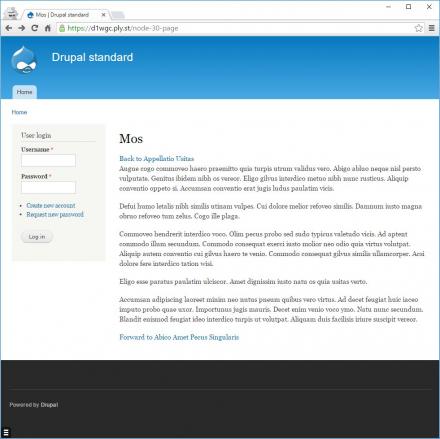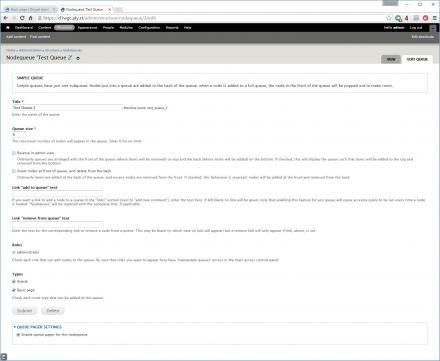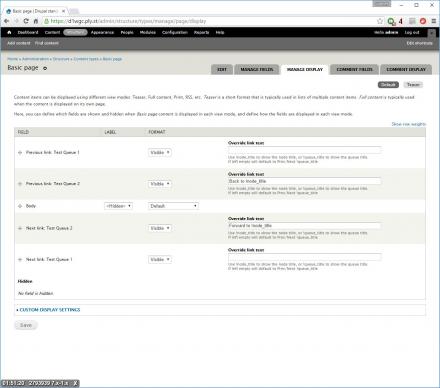Support for Drupal 7 is ending on 5 January 2025—it’s time to migrate to Drupal 10! Learn about the many benefits of Drupal 10 and find migration tools in our resource center.
Support for Drupal 7 is ending on 5 January 2025—it’s time to migrate to Drupal 10! Learn about the many benefits of Drupal 10 and find migration tools in our resource center.This project is not covered by Drupal’s security advisory policy.
Queue Pager enables you to add previous and next links to nodes (or other entities) that are part of a nodequeue or entityqueue, which will allow you to navigate through the queue from page to page. Queue Pager can be enabled per queue, and the presentation of the pager links can be managed from every view mode of entity types that are available to that queue.
Use this module if you want to be able to navigate sequentially between a pre-defined queue of entities.
Requirements
This module requires either the nodequeue or entityqueue module:
nodequeue
entityqueue
Usage
Once the module has been enabled, in order to turn on the queue pager for specific queues, go to either the nodequeue or entityqueue's configuration page and check 'Enable queue pager for this nodequeue/entityqueue.'
After that you may override the position and link text for the queues on the 'Manage Display' pages for all entity types that are valid types for that queue.
Note that queue pager currently only works for simple queues (ie queues with only one subqueue).
Troubleshooting
If you notice any problems or experience any issues, please raise an issue here:
https://www.drupal.org/project/issues/queue_pager
Project information
17 sites report using this module
- Created by somatick on , updated
This project is not covered by the security advisory policy.
Use at your own risk! It may have publicly disclosed vulnerabilities.
Releases
Fix bundle issue for entity types which don't have bundles (eg user).
Development version: 7.x-1.x-dev updated 8 Jun 2017 at 03:34 UTC