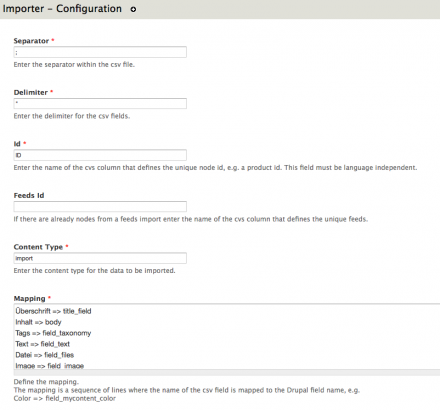Support for Drupal 7 is ending on 5 January 2025—it’s time to migrate to Drupal 10! Learn about the many benefits of Drupal 10 and find migration tools in our resource center.
Support for Drupal 7 is ending on 5 January 2025—it’s time to migrate to Drupal 10! Learn about the many benefits of Drupal 10 and find migration tools in our resource center.Experimental project
This is a sandbox project, which contains experimental code for developer use only.
The Simple CSV Importer is a light weight module to create nodes based on the import of csv files. It supports entity translation for regular text fields, image fields, file fields and taxonomy fields.
Why another import module?
Feeds (https://www.drupal.org/project/feeds) is by far the most common and advanced module when it comes to import any data source into drupal. It is very flexible and powerful, but lacks in a straight forward support of entity translation. See: https://www.drupal.org/node/1183440
The sub module Feeds Entity Translation (https://www.drupal.org/project/feeds_et) works only for regular text fields but not for image fields, file fields and taxonomy fields.
In order to have a simple and easy to use solution at hand which supports the most common field types together with entity translation the Simple CSV Importer is built for.
Usage after install:
- Prepare a csv file with column name(s) in the first row.
- Make sure to save the csv file as UTF-8 (!!) and do not use hyphens in file name.
- Go to admin/config/system/simple-csv-importer/config und setup an importer (see readme)
- Go to admin/config/system/simple-csv-importer/import und upload your csv file
For detailed setup and usage directions please check the readme in the module directory.
Dependencies: XAutoload (https://www.drupal.org/project/xautoload)
The module is developed by RedOrbit, Munich.
Project information
- Module categories: Import and Export
- Created by redorbit on , updated