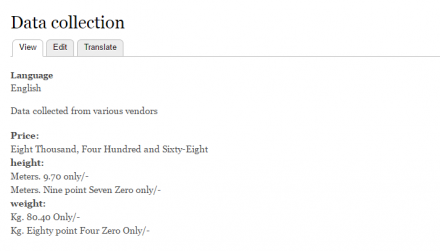Support for Drupal 7 is ending on 5 January 2025—it’s time to migrate to Drupal 10! Learn about the many benefits of Drupal 10 and find migration tools in our resource center.
Support for Drupal 7 is ending on 5 January 2025—it’s time to migrate to Drupal 10! Learn about the many benefits of Drupal 10 and find migration tools in our resource center.This project is not covered by Drupal’s security advisory policy.
Number2Word Field Formatter
This module provides a field formatter for integer and decimal field types which automatically converts number values to their equivalent words.
This module is for you in case you are collecting some information like Age, Height, Weight, Price and distance etc. in your content type forms and want to display them as words or both numbers and words.
This module allows you to define your prefix, suffix, separators and scale etc. on the field formatter settings form under manage display tab.
Usage:
- Download and install it as any other Drupal module
- Add some Integer or Decimal fields to your content type (form)
- On the manage display tab, select ‘Number2Word’ as format
- On the right hand side, click on settings (gear) icon which open the settings form where you can make certain choices like Prefix, Suffix, Thousand Separator etc.
- Save the settings form and save the Manage Display Form
- Now make some entries using the above content type form and see the converted results.
Note
After enabling this module there are few settings given in default field edit form which do not reflect on the field output hence these settings are replicated in field settings form like prefix, suffix, thousand separator, decimal separator etc. So do not forget to make choices on the field settings form on Manage Display Tab.
Project information
- Module categories: Site Structure
4 sites report using this module
- Created by prakashsingh on , updated
This project is not covered by the security advisory policy.
Use at your own risk! It may have publicly disclosed vulnerabilities.