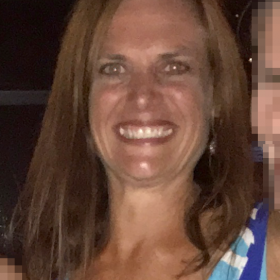Support for Drupal 7 is ending on 5 January 2025—it’s time to migrate to Drupal 10! Learn about the many benefits of Drupal 10 and find migration tools in our resource center.
Support for Drupal 7 is ending on 5 January 2025—it’s time to migrate to Drupal 10! Learn about the many benefits of Drupal 10 and find migration tools in our resource center.Experimental project
This is a sandbox project, which contains experimental code for developer use only.
If you have a large number of User Roles, the Role Sets module can help you organize them and manage their permissions more easily. Using the User Roles module makes sense when you are defining roles as capabilities, not job titles.
If you'd like to learn more about this philosophy, you are encouraged to read this blog post, Drupal Permissions Done Right. The Role Sets module complements the User Personas module.
Each Role Set consists of one or more roles; when you edit the permissions for a Role Set, you will see only those roles at the top of the Permissions table of checkboxes. There are three different types of Role Sets: global, module, and package.
When editing permissions for a Global type Role Set, all permissions for all modules will appear on the page, just as they do on the normal User Permissions page.
For a Module type Role Set, you specify the list of modules for which you want permissions to appear. For example, you might specify the Comment, Node, Quick Edit, Shortcut, and Taxonomy modules for a set of User Roles related to content creation. On the permissions page for that role set, you will not see the permissions for any other modules.
For a Package type Role set, you specify the list of packages for which you want permissions to appear. For example, you might specify just the Commerce package. Then you will see permissions for the Commerce, Commerce Cart, Commerce Checkout, etc. but no permissions for other modules.
Essentially, the Role Sets module enables you to break the full User Permissions form into more manageable subsets. Select User Roles for a Role Set to reduce the number of columns; select permissions by Module or Package to reduce the number of rows.
Project information
- Module categories: Access Control
- Created by lisastreeter on , updated