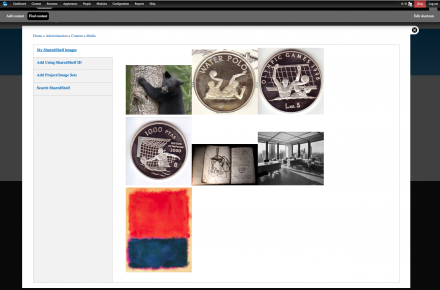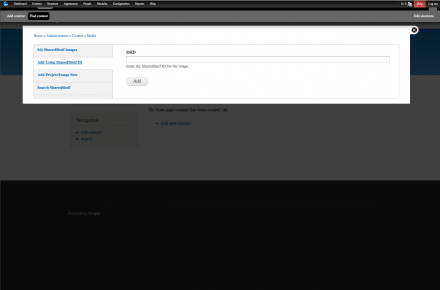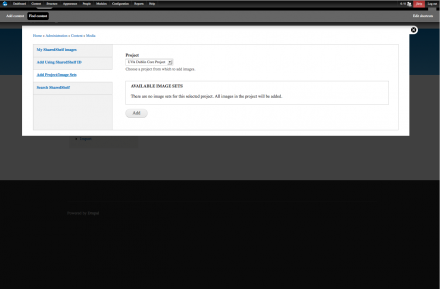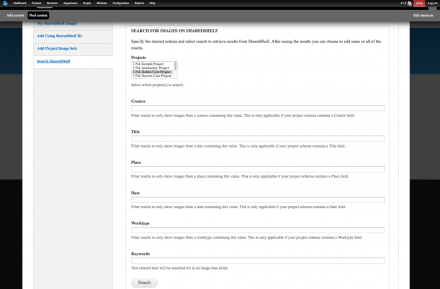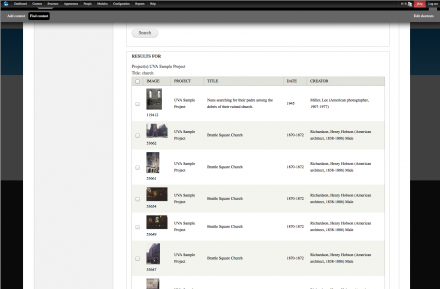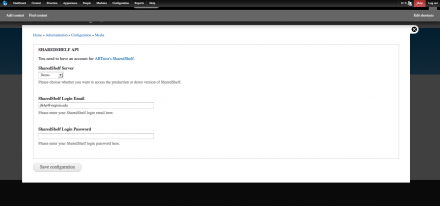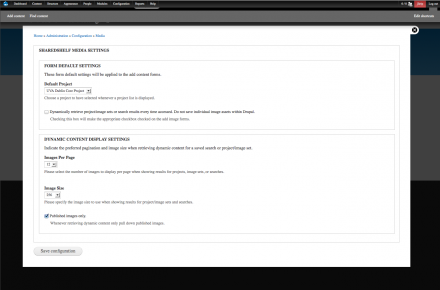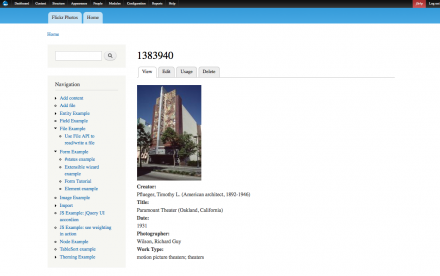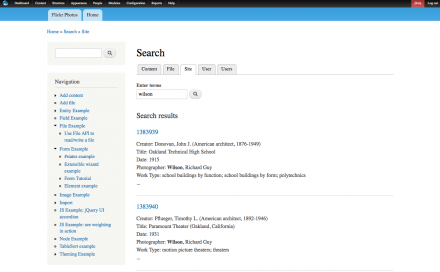Support for Drupal 7 is ending on 5 January 2025—it’s time to migrate to Drupal 10! Learn about the many benefits of Drupal 10 and find migration tools in our resource center.
Support for Drupal 7 is ending on 5 January 2025—it’s time to migrate to Drupal 10! Learn about the many benefits of Drupal 10 and find migration tools in our resource center.Experimental project
This is a sandbox project, which contains experimental code for developer use only.
Overview
This module allows editors to retrieve ARTstor Shared Shelf images. Images are managed in Shared Shelf and users create pointers to them in Drupal. Editors can add images using the Shared Shelf image ID. Or an editor may prefer to select a project (and/or sets within it), as well as search project image metadata to choose images to add as media items. Editors choose their Shared Shelf images within the Media browser, both for fields and within WYSIWYG. The module is only useful to ARTstor Shared Shelf users since you need to have an active account at http://catalog.sharedshelf.artstor.org/login.html
This is in beta development. Just image pointers from Shared Shelf are stored in Drupal. Shared Shelf metadata is searchable from Drupal. Some Shared Shelf image metadata is stored locally as of the 2.0 version of this module.
Features
- Add using Shared Shelf ID.
- Add entire Shared Shelf project or set of images.
- Search Shared Shelf content in all fields using Keywords.
- Search multiple Shared Shelf projects at once.
- Perform complex searching using several predefined search filter fields.
- Stores creator, title, place, date, photographer, worktype, description, and knowledge maps metadata for images locally and includes them in the default view.
- Search all Shared Shelf metadata content locally by storing a hidden field in Drupal that contains all Shared Shelf fields and values for the item.
- inline Shared Shelf searching from WYSIWYG editor
Future:
- #1878934: Allow for naming and saving search queries and project/image set queries to support auto updating of content from Shared Shelf.
- #1878946: Enhance admin interface to allow for selecting fields from projects to use in the search interface.
- #1878948: Add shopping cart feature to see which images are selected in search results before adding to Drupal.
Requirements
- Requires PHP 5.2.10 or greater.
- Media module.
- Entity API module.
- Views module.
- Apache Solr File module.
Installation Tips
- If you are installing Apache Solr and Apache Solr File in order to use this module, make sure to read the installation steps for those modules so that they are functioning properly.
- After installing Apache Solr File, make sure to select the image File type in the Apache Solr configuration.
- If you get PHP memory errors while trying to index content for Solr, change the items per cron job from the default 50 to something smaller since image files are being indexed. For example, 10 items per cron job when you configure Media SharedShelf to store local image size of 256 should run without memory errors.
Known problems
When using the WYSIWYG embed option to add an image to an article or page, you may find that the image and metadata fields do not display. If you use Filtered or Full HTML text formats you must make sure that no text fields include an email address or URL in them as these types of information are transformed into HTML links. This creation of HTML links will break the JSON data format used in the WYSIWYG view and prevent the content from displaying.
Credits
- Science, Humanities & Arts Network of Technological Initiatives at the University of Virginia.
- University of Virginia Library
- ARTstor/Shared Shelf
Similar projects
This plugin is similar to the Media: Flickr plugin.
Project information
- Created by jlk4p on , updated