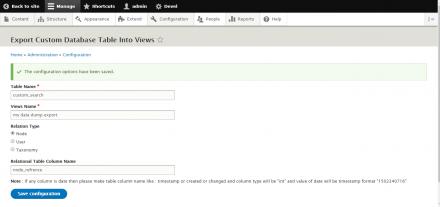Support for Drupal 7 is ending on 5 January 2025—it’s time to migrate to Drupal 10! Learn about the many benefits of Drupal 10 and find migration tools in our resource center.
Support for Drupal 7 is ending on 5 January 2025—it’s time to migrate to Drupal 10! Learn about the many benefits of Drupal 10 and find migration tools in our resource center.This project is not covered by Drupal’s security advisory policy.
The feature of this module is binding the custom table data to views (block/page) and its provide a format in views for add new views page or block with all columns of custom table in the views as field. You can filter ,sort ,relationship(User, Taxonomy,Node) option are available.
Note : Please use dev version for latest changes.
Requirements :
Custom DB Table Views Export requires Views (now it's in core module).
Instruction to use :
Below is the step wise instruction to install and use.
1: Download and put it in module directory at root of your working project.
2: Enable the module and there is option to configure it. OR
{{ your website path }}/admin/config/dbtableconfig
3: Put your custom table in "Table Name".
4: Views name that will be displayed in views when you create a block/page.
5: Some extra feature "Relation between Node/Taxonomy/User".
Note : After saving details. Please clear cache if it is not showing in views and please make sure that if you are uninstalling module then please first delete views(if you have added any views using module).
Project information
Minimally maintained
Maintainers monitor issues, but fast responses are not guaranteed.Maintenance fixes only
Considered feature-complete by its maintainers.15 sites report using this module
- Created by harishpatel86 on , updated
This project is not covered by the security advisory policy.
Use at your own risk! It may have publicly disclosed vulnerabilities.
Releases
Development version: 8.x-1.x-dev updated 18 Jun 2019 at 19:58 UTC