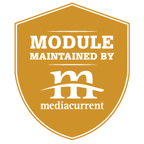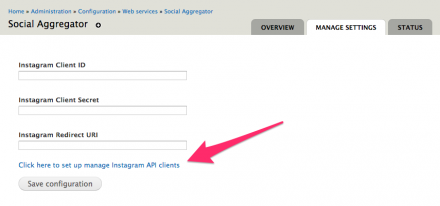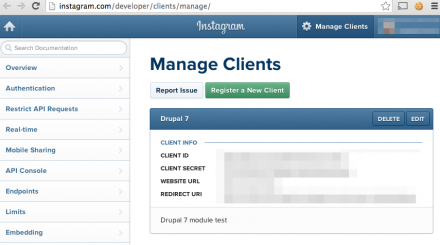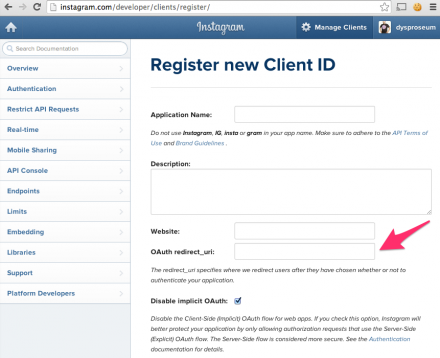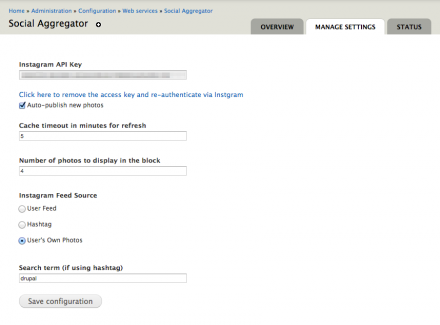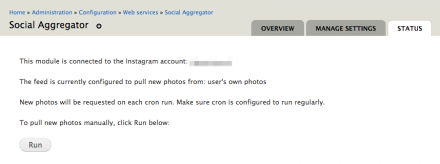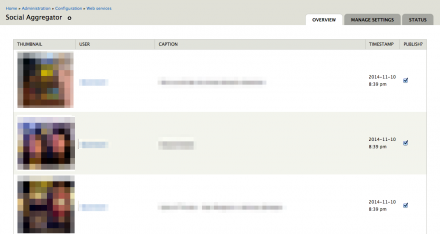Support for Drupal 7 is ending on 5 January 2025—it’s time to migrate to Drupal 10! Learn about the many benefits of Drupal 10 and find migration tools in our resource center.
Support for Drupal 7 is ending on 5 January 2025—it’s time to migrate to Drupal 10! Learn about the many benefits of Drupal 10 and find migration tools in our resource center.Drupal module to pull data from Instagram based on user or hashtag. Includes moderator settings, integrates with Drupal cron, and provides a block to display the latest photos.
This module can provide you detailed control and configuration over embedding social feeds from Instagram in your site. Many services offer embedded HTML or Javascript snippets you can paste into blocks that will display feed content, but this module gives you control over how that content is themed, and also provides SEO benefits because it is directly served inside the page when search engines crawl your site.
Setup Instructions:
- The module settings page can be found under /admin/config/services/instagram_social_feed/settings
- The module requires you to first set up an Instagram API account. Login to the Instagram API console here: http://instagram.com/developer/clients/register/
- Make sure to set the redirect URI for the client so that it returns to your module settings URL (e.g. http://YOUR_SITE.dev/admin/config/services/instagram_social_feed/settings)
- Back on the module settings screen, enter the Client ID, Client Secret, and Redirect URI, then press Save.
- On the next screen, click the link to generate an OAuth access token. This will bring you to a screen where you log in with your Instagram username and password.
- If successful, you will be redirected to the main module settings screen where your access token (API key) is displayed at the top.
- From here, you can configure the type of feed you want to pull, the relevant hashtag to search, whether they should be automatically published, and the number of photos to display.
- On the status tab, you can confirm the settings are correct, and run an API request manually.
- Finally, the overview tab lets you view the latest imported photos and moderate photos by unpublishing them.
Project information
- Module categories: Integrations
447 sites report using this module
- Created by dysproseum on , updated
Stable releases for this project are covered by the security advisory policy.
Look for the shield icon below.
Releases
Adds the ability to create feeds to pull photos from other user accounts