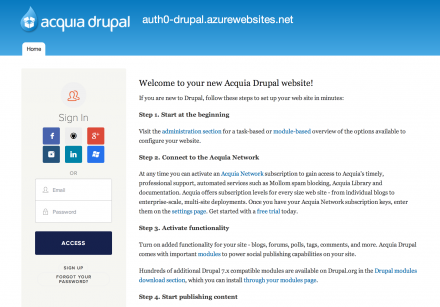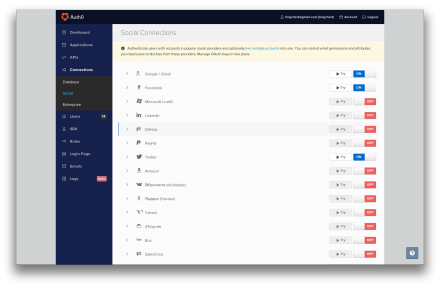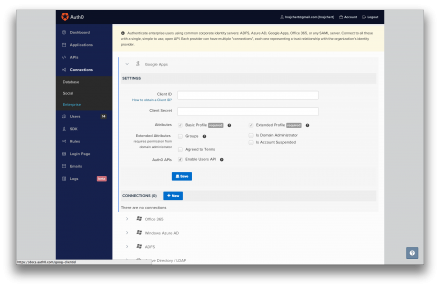Support for Drupal 7 is ending on 5 January 2025—it’s time to migrate to Drupal 10! Learn about the many benefits of Drupal 10 and find migration tools in our resource center.
Support for Drupal 7 is ending on 5 January 2025—it’s time to migrate to Drupal 10! Learn about the many benefits of Drupal 10 and find migration tools in our resource center.Experimental project
This is a sandbox project, which contains experimental code for developer use only.
This plugin gives Drupal a new Login Widget (powered by Auth0) that enables:
- Single Sign On with Enterprise Directories (LDAP, AD, Google Apps, Office365 and SAML Provider)
- Shared User/Password between multiple Drupal instances for Single Sign On
- Single Sign On with +30 Social Providers (https://docs.auth0.com/identityproviders)
- User Management Dashboard
- Optional Two Factor Authentication
- Single Sign On between Drupal and other Applications
- Reporting and Analytics
- Easy integration with Social APIs
... and we use multi hash iterations algorithm to store users passwords (bcrypt), meaning that you won't have issues with hackers trying to get into your web site.
Single Sign On across Multiple Drupal
If you have multiple Drupal instances and you want users to have a single User/Password among them, you can use Auth0 as the central user store for all.
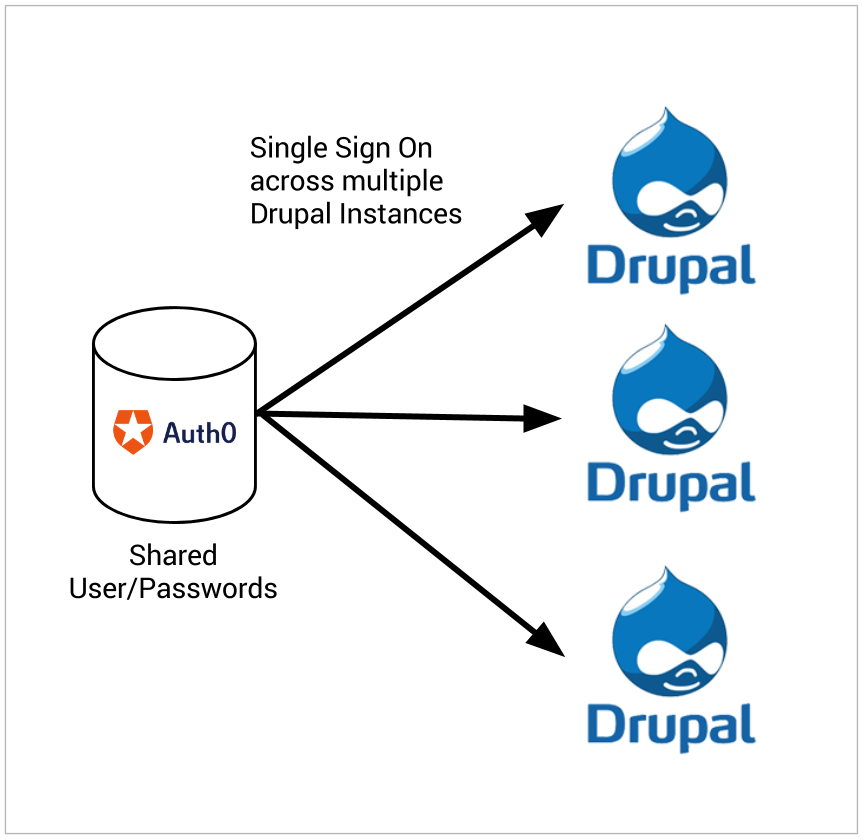
Integrating with Enterprise
Allow users on enterprise identity system to login to Drupal with their existing corporate credentials.
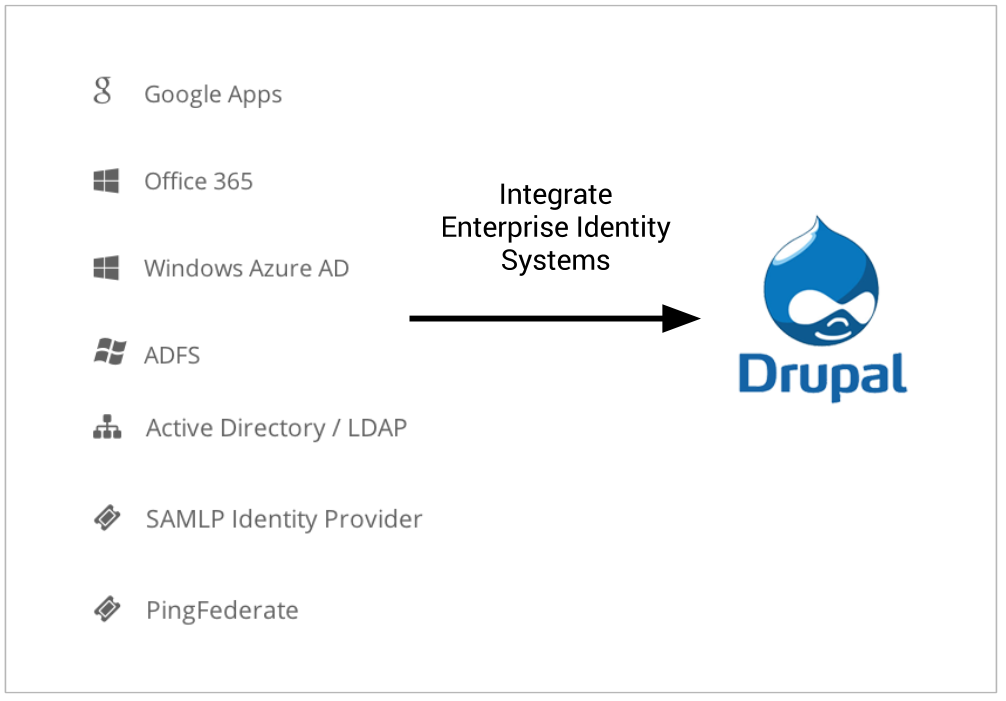
Integrating with Social APIs
Call Facebook, Google, Salesforce, LinkedIn and other OAuth APIs from Drupal. Auth0 gives you the `access_token`, you just need to call the APIs you want.
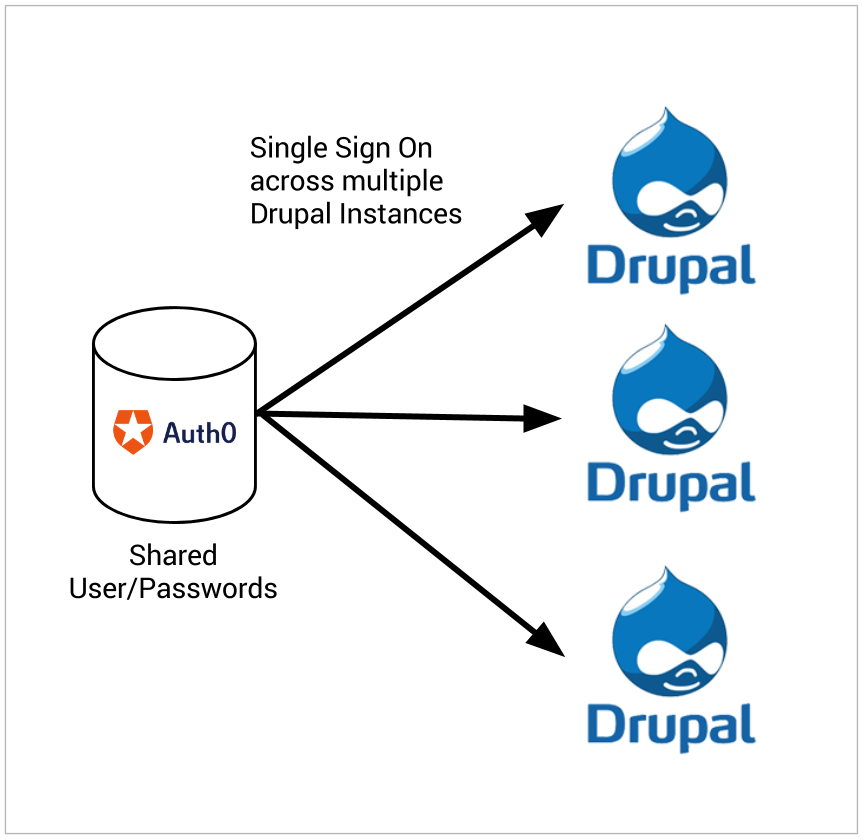
Installation
IMPORTANT: Before you start, make sure the admin user has a valid email that you own, read the Technical Notes for more information.
Auth0 Setup
1. Create an account in Auth0 (https://auth0.com)
2. Create a new PHP application.
3. Go to the Auth0 application Settings and set the App Callback URL add a url like this `http://{yoursite}/auth0/callback`
4. Note the Domain, Client ID and Client Secret which you will use later on the Drupal Module configuration.
Drupal Setup
You can go to the module configuration by this url http://{yoursite}/admin/config/people/auth0 or using the menu under the people configuration tab. You need to:
1. Configure the domain, Client ID and Client Secret on the basic tab, using the information from step 4 above.
Project information
- Module categories: Security, Integrations, Access Control
- Created by auth0 on , updated