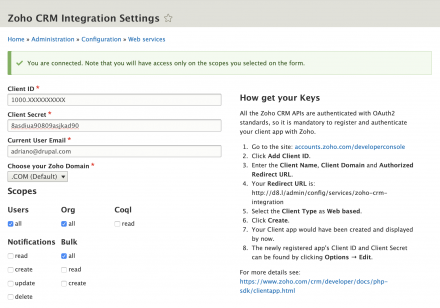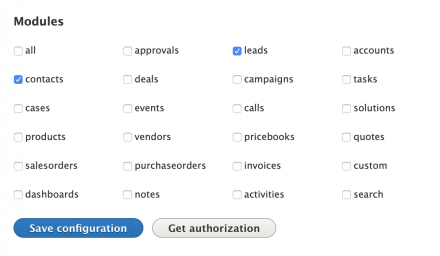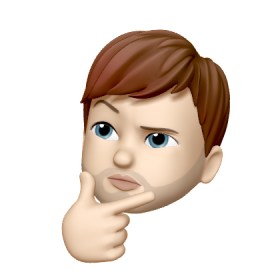Support for Drupal 7 is ending on 5 January 2025—it’s time to migrate to Drupal 10! Learn about the many benefits of Drupal 10 and find migration tools in our resource center.
Support for Drupal 7 is ending on 5 January 2025—it’s time to migrate to Drupal 10! Learn about the many benefits of Drupal 10 and find migration tools in our resource center.
This module uses the Zoho PHP SDK to provide integration to Zoho CRM Rest API. You can create your custom forms and use the API with the SDK to communicate with your Zoho CRM account.
Instructions:
- Access the module configuration page and follow the instructions to get your Client IDs. See: https://www.zoho.com/crm/developer/docs/php-sdk/clientapp.html
- Fill all fields and give all the permissions you need on "Scopes" section.
- Before you get authorization make sure you have a private folder configured. The module will need it to save the Zoho keys.
- After you have saved the form with your Zoho data, get authorization by clicking on the button that will appear near the save button. Note: after getting an authorization, if you change options like Scopes, you will need to get a new authorization.
- On your custom module or form_alter hook, load the service zoho_crm_integration.auth provided by the module to initialize the SDK. Example: \Drupal::service('zoho_crm_integration.auth')->initialize(); or pass it by dependency injection.
For more details on how to use the SDK with your code, please see this example module on Github.
| Attachment | Size |
|---|---|
| Zoho Logo | 10.04 KB |
Project information
- Module categories: Integrations
45 sites report using this module
- Created by adrianopulz on , updated
Stable releases for this project are covered by the security advisory policy.
There are currently no supported stable releases.