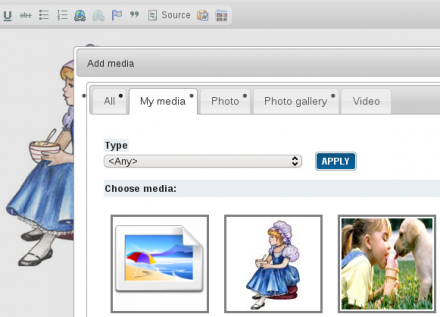Support for Drupal 7 is ending on 5 January 2025—it’s time to migrate to Drupal 10! Learn about the many benefits of Drupal 10 and find migration tools in our resource center.
Support for Drupal 7 is ending on 5 January 2025—it’s time to migrate to Drupal 10! Learn about the many benefits of Drupal 10 and find migration tools in our resource center.This project is not covered by Drupal’s security advisory policy.
Provides a media thumbnail browser for editors to select nodes for fields and inline inserts of embedded nodes.
This module works in conjunction with CCK's Nodereference, Views, and WYSIWYG, creating a popup widget for editors that displays a browser of nodes installed on the site, allowing for easy embeds.
Use cases
- Creating a 'Photo' or 'Video' type node with a FileField or Embedded Media Field, then using nodereference to insert the referenced nodes as fields.
- Allowing an easy way to select related blog posts or articles to embed (with an inline image) within another post.
- Giving the ability of anonymous users to select from a library of images to insert inline to comments.
Requirements*
- CCK* (and NodeReference)
- jQuery Update*
- jQuery UI*
Also suggested
- WYSIWYG (with CKEditor)
- Styles
- Views
- Vertical Tabs
Compatibility
| Module | jQuery UI 1.6 | jQuery UI 1.7 | jQuery UI 1.8 (Untested) |
Notes |
|---|---|---|---|---|
| nrembrowser* | 6.x-1.x | 6.x-1.x | untested | |
| CCK* | 6.x-2.x | 6.x-2.x | 6.x-2.x | |
| jQuery Update* | 6.x-1.x | 6.x-2.x | 6.x-2.x | |
| jQuery UI* | 6.x-1.x jquery UI 1.6 |
6.x-1.x jquery UI 1.7 |
6.x-1.x jquery UI 1.8 |
|
| WYSIWYG[Bug: #1013554: Not compatible with WYSIWYG Version 2.2] | 6.x-2.x ckeditor(3.4.1) tinyMCE [Bug: #901410: Thumbnail doesn't display in wysiwyg textarea (just inline tag)] |
6.x-2.x ckeditor(3.4.1) tinyMCE [Bug: #901410: Thumbnail doesn't display in wysiwyg textarea (just inline tag)] |
untested | |
| Styles | 6.x-2.x | 6.x-2.x | untested | |
| Views | 6.x-2.x 6.x-3.x |
6.x-2.x 6.x-3.x |
6.x-2.x 6.x-3.x |
|
| FileField | 6.x-3.x | 6.x-3.x | 6.x-3.x | |
| ImageField | 6.x-3.x | 6.x-3.x | 6.x-3.7 | |
| ImageCache | 6.x-2.x | 6.x-2.x | 6.x-2.x | |
| Embedded Media Field | 6.x-2.x | 6.x-2.x | 6.x-2.x |
Usage
To use, you'll need to also have either Content + Nodereference (available from http://drupal.org/project/cck), and/or WYSIWYG with a suitable editor (available from http://drupal.org/project/wysiwyg) installed on your site. Note that the module uses the same markup for WYSIWYG filters as does the Node Embed module, so it's easy to migrate from that as well.
- Download and Install the module per instructions at http://drupal.org/getting-started/install-contrib/modules.
- Configure the global types you wish to expose to the browser from the Node Reference/Embed Media Browser settings page (admin/settings/nrembrowser). You will have the option later of limiting types and creating views for specific fields and filters.
- For specific Nodereference fields, you'll have the option to specify the Media browser widget when setting them up. You can safely modify existing fields in addition to setting up new fields; this only affects the editorial process, not the actual storage of data. When setting up the field, you can limit the node types that will appear in the browser -- all checked types will be displayed, and in addition, tabs to filter by specific allowed types will appear.
- Likewise, you can create new browser configurations for use with WYSIWYG.
- You can specify certain views to be added as filters for the browser, to be used both with fields and WYSIWYG. These will appear as tabs to the editor. Additionally, these views will honor exposed filter settings, allowing the editor to "drill down" through the node media on the site.
Video customization examples at #919638-1: Can't link to a video and #849472-4: Integrate w/ views.
Project information
Unsupported
Not supported (i.e. abandoned), and no longer being developed. Learn more about dealing with unsupported (abandoned) projectsNo further development
No longer developed by its maintainers.1 site reports using this module
- Created by aaron on , updated
This project is not covered by the security advisory policy.
Use at your own risk! It may have publicly disclosed vulnerabilities.