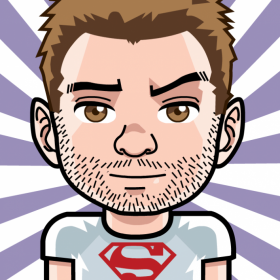Support for Drupal 7 is ending on 5 January 2025—it’s time to migrate to Drupal 10! Learn about the many benefits of Drupal 10 and find migration tools in our resource center.
Support for Drupal 7 is ending on 5 January 2025—it’s time to migrate to Drupal 10! Learn about the many benefits of Drupal 10 and find migration tools in our resource center.This project is not covered by Drupal’s security advisory policy.
Replaces any youtube.com embed iframes found in a WYSIWYG with the youtube-nocookie.com domain.
Instructions
Installation
Drupal 7
- Download the zip file
- Extract the zip
- Copy the folder into sites/all/modules
- Then enable "Wysiwyg Youtube nocookie"
Configuration
Drupal 7
- Once the module is enabled
- Go to your input formats (/admin/config/content/formats)
- Click the configure link next to the desired input format
- Click the checkbox next to 'Replace youtube.com embeds with youtube-nocookie.com'
Supporting organizations:
Project information
- Module categories: Content Editing Experience
3 sites report using this module
- Created by 3li on , updated
This project is not covered by the security advisory policy.
Use at your own risk! It may have publicly disclosed vulnerabilities.
Releases
7.x-1.0-beta1
released 11 June 2020
Works with Drupal: 7.x
✓ Recommended by the project’s maintainer.
First beta version
Development version: 7.x-1.x-dev updated 12 Jun 2020 at 13:36 UTC