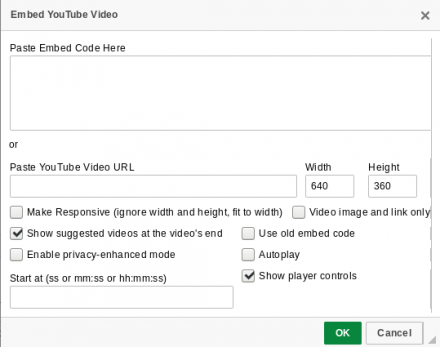Support for Drupal 7 is ending on 5 January 2025—it’s time to migrate to Drupal 10! Learn about the many benefits of Drupal 10 and find migration tools in our resource center.
Support for Drupal 7 is ending on 5 January 2025—it’s time to migrate to Drupal 10! Learn about the many benefits of Drupal 10 and find migration tools in our resource center.Provides Youtube Plugin plugin for CKEditor installed with Wysiwyg.
Installation
- Download, install and enable the module as usual.
- Download Youtube Plugin, unzip it and place youtube directory into sites/all/libraries/ckeditor/plugins directory. As a result there will be plugin.js file in sites/all/libraries/ckeditor/plugins/youtube directory.
- Go to Wysiwyg profiles page: /admin/config/content/wysiwyg.
- Edit a Wysiwyg profile and enable YouTube button.
My Other Modules
Wysiwyg Enhanced Image - provides Enhanced Image plugin for CKEditor installed with Wysiwyg.
Project information
Minimally maintained
Maintainers monitor issues, but fast responses are not guaranteed.Maintenance fixes only
Considered feature-complete by its maintainers.- Module categories: Administration Tools, Content Editing Experience, Developer Tools
14 sites report using this module
- Created by dzutaro on , updated
Stable releases for this project are covered by the security advisory policy.
Look for the shield icon below.