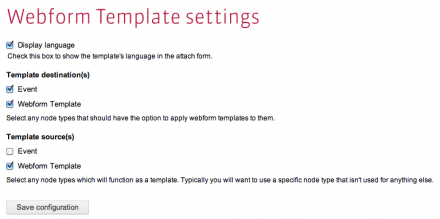Support for Drupal 7 is ending on 5 January 2025—it’s time to migrate to Drupal 10! Learn about the many benefits of Drupal 10 and find migration tools in our resource center.
Support for Drupal 7 is ending on 5 January 2025—it’s time to migrate to Drupal 10! Learn about the many benefits of Drupal 10 and find migration tools in our resource center.Copy webform configuration from one node to another
This is an add-on module for Webform that allows you to select webform enabled content types as "source" and/or "destination" types. On node edit/creation of the so called "destination" types, you have to option to apply (= copy) the webform settings (including all webform fields) from nodes of the "source" type.
That way you can easily copy webform configuration from one node to another.
However, if you want regular fields attached to the node to copy (e.g., the body field), you should use the Node clone module.
What are webforms:
From the Webform project page:
Webform is the module for making surveys in Drupal. After a submission, users may be sent an e-mail "receipt" as well as sending a notification to administrators. Results can be exported into Excel or other spreadsheet applications. Webform also provides some basic statistical review and has and extensive API for expanding its features.
Instructions:
After enabling the module, visit admin/config/content/webform_template
Settings:
- Display Language: Check this box to show the template's language in the attach form during node creation
- Template destination(s): Shows webform enabled content types. Select any node types that should have the option to apply webform templates to them.
- Template source(s): Shows webform enabled content types. Select any node types which will function as a template. Typically you will want to use a specific node type that isn't used for anything else.
Usage:
- Make sure you have existing content for the "source" content type(s)
- When creating a new node of the "destination" type, you have an extra fieldset to select your webform templates, select a template of choice to apply it
Compatibility:
When using Webform 3, use the 7.x-1.x branch.
If you use Webform 4, use the 7.x-4.x branch
Integrations:
Integrates with other modules such as webform_validation, webform_confirm_email, webform_localization, ..
Provides hooks for custom modules to integrate.
Credit:
Module created by W. Vanheste/rv0 for Coworks Drupal Team
The author can be contacted for paid customizations of this module as well as Drupal consulting and development.
Similar modules
It has been brought to my attention in #1689434: Six overlapping modules that there are some modules which provide similar functionality.
I will list them here, maybe one of these modules fits your purpose better.
Project information
- Module categories: Content Editing Experience, User Engagement, Integrations
2,341 sites report using this module
- Created by rv0 on , updated
Stable releases for this project are covered by the security advisory policy.
Look for the shield icon below.
Releases
Development version: 7.x-4.x-dev updated 6 Jul 2016 at 20:22 UTC
Development version: 7.x-1.x-dev updated 15 Sep 2015 at 15:38 UTC