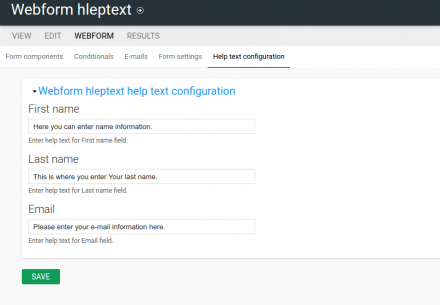Support for Drupal 7 is ending on 5 January 2025—it’s time to migrate to Drupal 10! Learn about the many benefits of Drupal 10 and find migration tools in our resource center.
Support for Drupal 7 is ending on 5 January 2025—it’s time to migrate to Drupal 10! Learn about the many benefits of Drupal 10 and find migration tools in our resource center.Module provides interesting option to give the users help information for each Webform field. As administrator or any given user with required permissions you can enter the text you wish the users to see, when the place there cursor over the info icon next to the Webform field. All this can be done from configuration form which can be accessed from a tab on Webform component adding page. The help text will appear in popup next to the info icon.
Requirements
Drupal 7
- Webform
Drupal 8
- Webform
- Webform UI
Configuration
Drupal 7
- Webform Help Text Configuration: /node/{nid}/webform/helptext
Drupal 8
- Webform Help Text Configuration: /admin/structure/webform/manage/{webform}/helptext
Configuration Export
Webform Help Text configuration export can be done alongside the Webform export itself as the configured help text is stored as Webform component attribute.
Additional Information
GitHub project https://github.com/nikolamitevffw/webform_helptext
In version 8.x-2.x are replaced deprecated functions as of Drupal 8.5.0.
Project information
- Module categories: Developer Tools
52 sites report using this module
- Created by nmitev on , updated
Stable releases for this project are covered by the security advisory policy.
Look for the shield icon below.
Releases
Development version: 7.x-2.x-dev updated 29 Jan 2018 at 07:48 UTC