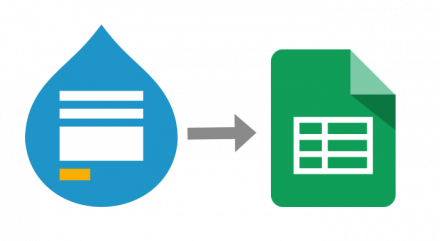Support for Drupal 7 is ending on 5 January 2025—it’s time to migrate to Drupal 10! Learn about the many benefits of Drupal 10 and find migration tools in our resource center.
Support for Drupal 7 is ending on 5 January 2025—it’s time to migrate to Drupal 10! Learn about the many benefits of Drupal 10 and find migration tools in our resource center.Description
This module allows appending Webform submissions to Google Sheets.
Requirements
- Webform module (^6.0)
- Google API Client module (^4.0)
- Google Cloud Platform access with Google Sheets API enabled.
Installation
- Execute
composer require drupal/webform_googlesheetsand enable Webform Google Sheets module. - Make sure Google API Client module is properly configured.
- Create a new Google Sheet and copy its URL. Your URL must be in this format:
https://docs.google.com/spreadsheets/d/1NwAk7YDnuGwzCsUeKFFad-XcYYdUBRh9RT9dEb2aR54/edit#gid=0 - Go to Webforms list page (admin/structure/webform) and click Edit on desired Webform.
- Click Emails/Handlers secondary tab and then click on Add handler button.
- Click on Add handler button on Google Sheets row.
- Fill in the form. Paste your Google Sheets URL in the required field. Select Google API Client. Select the fields you'd like to be appended to the spreadsheet.
Maintainers
Supporting organizations:
Project information
Minimally maintained
Maintainers monitor issues, but fast responses are not guaranteed.Maintenance fixes only
Considered feature-complete by its maintainers.- Module categories: Integrations
- Ecosystem: Webform, Google API Client
366 sites report using this module
- Created by elaman on , updated
Stable releases for this project are covered by the security advisory policy.
Look for the shield icon below.