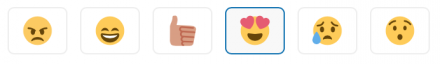Support for Drupal 7 is ending on 5 January 2025—it’s time to migrate to Drupal 10! Learn about the many benefits of Drupal 10 and find migration tools in our resource center.
Support for Drupal 7 is ending on 5 January 2025—it’s time to migrate to Drupal 10! Learn about the many benefits of Drupal 10 and find migration tools in our resource center.Description
A flexible field based on Voting API module, which allows users to react in a certain way to any entity. Just like on Disqus, Facebook, Twitter, or Instagram.
Installation
1. Download and enable this module and it's dependency Voting API module.
2. Create a field for the entity you'd like this feature on.
Configuration options
This module provides a number of settings to be as flexible as possible:
Field settings
Each field has settings, that allow you to hide/show any reaction and select how anonymous users are treated.
Field formatter settings
Each field has formatter settings, that allow you to hide/show reaction summary, label, icon, or the count. Also, there is an option to sort reactions by count.
Field value
When adding/editing an entity, you have the option to enable, disable or hide reactions, specifically for that entity. Just like you do with comments.
Permissions
On the permissions page, you can give permission to view, add or modify a reaction to any role.
Customisation options
Vote Type
Voting API module creates a page, where you can manage Vote Types. You can use that page to create and manage your own reactions, where you can use your own icons.
Template file
Copy votingapi-reaction-item.html.twig from module folder to your theme folder and customize the layout and CSS to suit your website design.
Project information
Minimally maintained
Maintainers monitor issues, but fast responses are not guaranteed.Maintenance fixes only
Considered feature-complete by its maintainers.- Module categories: Site Structure
- Ecosystem: Voting API
610 sites report using this module
- Created by elaman on , updated
Stable releases for this project are covered by the security advisory policy.
Look for the shield icon below.
Releases
Add tests to make sure status is fixed
Development version: 8.x-1.x-dev updated 17 Apr 2024 at 04:54 UTC