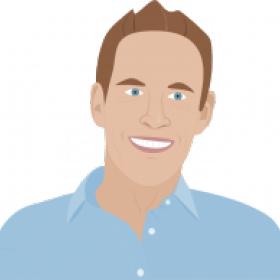Support for Drupal 7 is ending on 5 January 2025—it’s time to migrate to Drupal 10! Learn about the many benefits of Drupal 10 and find migration tools in our resource center.
Support for Drupal 7 is ending on 5 January 2025—it’s time to migrate to Drupal 10! Learn about the many benefits of Drupal 10 and find migration tools in our resource center.Yet another View-Menu-Reference Widget + Views filter module.
Purpose:
The key functionality of this module is to provide a very flexible combination between menu items, entities (e.g. nodes) and views. This is especially helpful to create simple, menu based header slide views.
Key functionality
This module provides:
- A menu reference field widget with a depth selector to select all menu items which the fields parent content shell be connected to.
- A view filter/argument/default argument provider to display nodes matching the selection for the currents entity/node menu item.
Dependencies:
views.module
Installation:
- Install and enable the module using the normal module installation procedure.
- Add a views menu reference field to the entity type you want to use. For example a "Header image" node type.
- Create a view, for example "Header slide" with the Views menu reference argument for the newly created field and select "Current path" as default value.
- Select the menu items in the node, which should appear in the view, when the menu item is active.
- That's it!
Difference to similar modules
In contrast to similar modules this module provides even a bit more flexibility by a special widget field, which provides a menu item selector and a depth selector besides. Unlike the other modules named below the control, if parent trail items shell also be concerned, this decision can be made for every single field value (menu item). This makes the module extremely flexible and good to use for special content types, like header images or other "beside" information.
Similar modules
- Views Menu Support provides menu trails integration into views, but builds the selection on the view side, which makes it less flexible. This module is helpful for other use cases then ours.
- Menu Node API & Menu Node Views ties together node entries and views in a flexible way, but works on a lower abstraction level.
- https://drupal.org/project/menu_reference
Thanks:
This module was built learning a lot from https://www.drupal.org/project/vms which implements another way to solve a similar problem. So thanks a lot to the developers and maintainers of the module, especially Itangalo!
Development proudly sponsored by:
webks: websolutions kept simple (http://www.webks.de)
and
DROWL: Drupalbasierte Lösungen aus Ostwestfalen-Lippe (http://www.DROWL.de)
Project information
Minimally maintained
Maintainers monitor issues, but fast responses are not guaranteed.No further development
No longer developed by its maintainers.- Module categories: Content Editing Experience, Administration Tools, Site Structure
165 sites report using this module
- Created by Anybody on , updated
Stable releases for this project are covered by the security advisory policy.
Look for the shield icon below.
Releases
Development version: 7.x-1.x-dev updated 19 Aug 2014 at 13:43 UTC