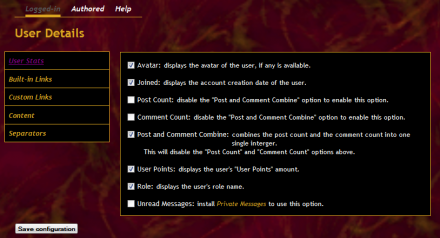Support for Drupal 7 is ending on 5 January 2025—it’s time to migrate to Drupal 10! Learn about the many benefits of Drupal 10 and find migration tools in our resource center.
Support for Drupal 7 is ending on 5 January 2025—it’s time to migrate to Drupal 10! Learn about the many benefits of Drupal 10 and find migration tools in our resource center.I have started to port User Details to Drupal 8.Keep an eye on D8 port issue for more info.
If you are reporting a issue please make sure to give as much information as possible so I can re-produce the issue.
The "User Details" module comes with two blocks, "User Detils: logged-in user" and "User Details: authored user".
Background
The idea for "User Details" started as a request from an end-user, to have a centreal place for quick links to important locations on the website.
For Drupal 6 this was just some custom code you could add to a custom block.
For Drupal 7 the "User Details" module has expanded to its own module, which allows non-coders to alter and customize to thier liking.
Overview
The "User Details" module is a basic collection of user data (or variables) and commonly used links in a block. In no way is this a required part of any website, only for the ease of naviagtion.
Below is a list of all the stats and links that can be turned on as part of the "User Details" blocks.The links come with some default images, but you can change these by uploading an image to your web server and typing in the location for each image.
User Details: logged-in user
- Stats: user avatar, joined date, post count, user points, role, and unread private messeges.
- Registered user links: homepage link, profile link, profile edit link, private message link, create link and logout link.
- Admin user links: admin link, panels link, views link, performance link
- Custom link one, two, three, four, five can be placed int he "User links" or "Admin links" section via a drop-down menu in the configuration page.
- Recent Content
User Details: authored user
- Stats: user avatar, joined date, post count, user points, and role.
- Links: Profile link, and private message link
- Recent Content
If you are upgrading from an version to 7.x-3.x, un-install user_details -> upgrade the code -> re-install
Project information
- Module categories: Administration Tools, Content Editing Experience, Content Display
98 sites report using this module
- Created by Draven_Caine on , updated
Stable releases for this project are covered by the security advisory policy.
Look for the shield icon below.
Releases
Development version: 7.x-3.x-dev updated 18 Sep 2012 at 01:33 UTC