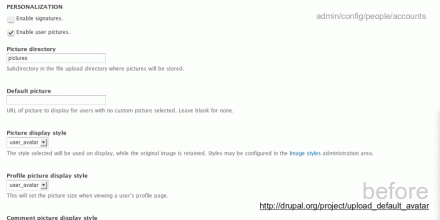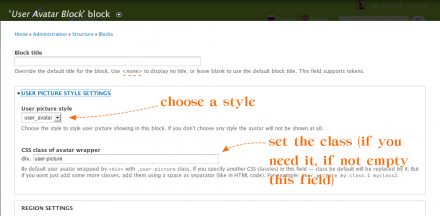Support for Drupal 7 is ending on 5 January 2025—it’s time to migrate to Drupal 10! Learn about the many benefits of Drupal 10 and find migration tools in our resource center.
Support for Drupal 7 is ending on 5 January 2025—it’s time to migrate to Drupal 10! Learn about the many benefits of Drupal 10 and find migration tools in our resource center.Upload default avatar is simple module that adds ability to upload default user picture into account settings page. Since you upload it, you may use it with image styles in normal way into your custom code snippets or user submodule to display user picture block.
Why?
Because by core design you can't upload default user picture. Also by core design, you can't use theme_image_style for files which is not in the files directory. That means you can't use theme_image_style in your code for your custom default user picture. So you have only two ways:
- Use this module to upload default user picture.
- Upload it to files dir by FTP manually ('cause sometimes default avatar is needed by website design).
In additional
In additional, this module has submodule "User's avatar" block, which adds the block with user's picture. Into this block settings you'll need to assign image style to display avatar and set optional class for avatar wrapper.
Project information
- Module categories: Administration Tools, Access Control
439 sites report using this module
- Created by EllECTRONC on , updated
Stable releases for this project are covered by the security advisory policy.
Look for the shield icon below.
Releases
Development version: 7.x-1.x-dev updated 16 Aug 2012 at 01:04 UTC