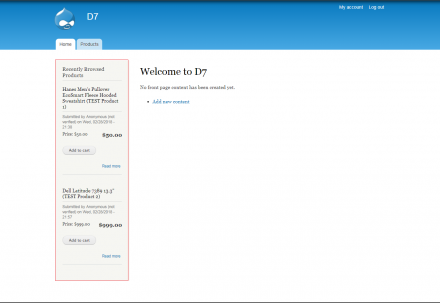Support for Drupal 7 is ending on 5 January 2025—it’s time to migrate to Drupal 10! Learn about the many benefits of Drupal 10 and find migration tools in our resource center.
Support for Drupal 7 is ending on 5 January 2025—it’s time to migrate to Drupal 10! Learn about the many benefits of Drupal 10 and find migration tools in our resource center.INSTALLATION
- Download the latest release of this module
- Uncompress the archive in your modules contrib directory:
[your Drupal root]/sites/all/modules/contrib/ - Enable the Ubercart Recently Viewed Products module under 'Ubercart - extra' in the Drupal module administration page.
- Module configuration can be done from : admin/store/settings/recently-viewed-products
- Go to admin/structure/block
- Assign Ubercart Recently Viewed Products block to theme region
FEATURES
- This module provides users to see theirs recently viewed ubercart products.
- For anonymous users recently viewed products listing will get cleared once browsers session expires.
Supporting organizations:
Project information
Minimally maintained
Maintainers monitor issues, but fast responses are not guaranteed.Maintenance fixes only
Considered feature-complete by its maintainers.- Module categories: E-commerce
4 sites report using this module
- Created by gaurav_manerkar on , updated
Stable releases for this project are covered by the security advisory policy.
Look for the shield icon below.
Releases
7.x-1.4
 released 28 February 2018
released 28 February 2018
Works with Drupal: 7.x
✓ Recommended by the project’s maintainer.
Development version: 7.x-1.x-dev updated 7 Jul 2020 at 08:13 UTC