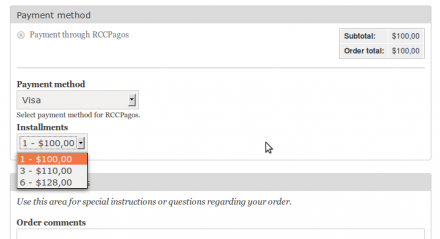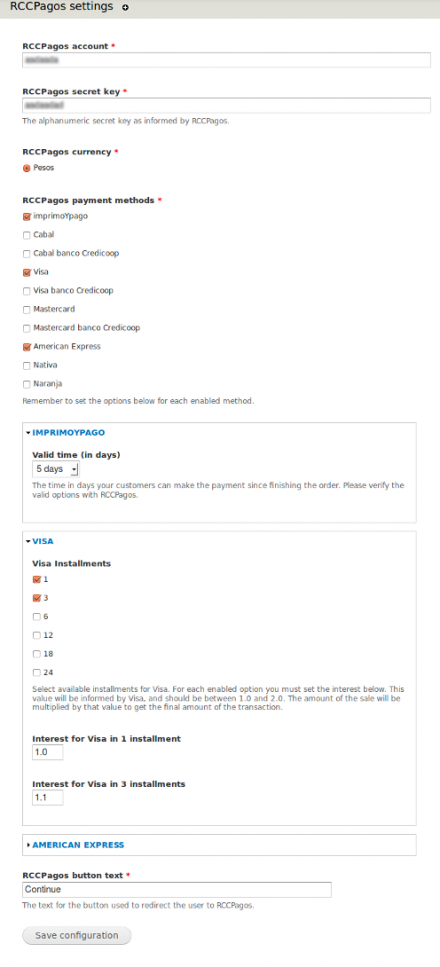Support for Drupal 7 is ending on 5 January 2025—it’s time to migrate to Drupal 10! Learn about the many benefits of Drupal 10 and find migration tools in our resource center.
Support for Drupal 7 is ending on 5 January 2025—it’s time to migrate to Drupal 10! Learn about the many benefits of Drupal 10 and find migration tools in our resource center.This modules provides a payment method for Ubercart that allows you to use the RCCPagos Payment gateway in your Ubercart site.
Once you have enabled and configured the payment method in the site your users will be able to select RCCPagos as a payment method in the checkout page. When the method is selected they can choose between one of the enabled RCCPagos methods (RCCPagos allows payment with several credit cards and with imprimoYpago, a system that allows users to print a ticket and pay offline). The user is redirected to an external page (RCCPagos) when confirming the order, where he / she enters the information for the payment. No credit card information is required or stored by this module. After finishing the process the user is redirected back to the site. If everything went fine the order is updated and marked as complete.
For imprimoYpago you can set the expiration time for the transaction (the time the user has to make the payment). For the each of the credit cards you can select the number of installments the user can choose from and the interest to apply to each. The user will see the final price when selecting the installments in the checkout page and in the checkout review page will also see the total interest.
Settings
Once the module is enabled go to Store > Settings > Payment Methods and enable RCCPagos. Then go to the method settings and set your account number and secret key and enable the desired payment methods. For each selected method you must select the number of installments and interest you want to allow.
Limitations
RCCPagos doesn't provide notifications, so when selecting imprimoYpago the order will remain as RCCPagos pending.
Project information
- Created by mpv on , updated
Stable releases for this project are covered by the security advisory policy.
Look for the shield icon below.
Releases
Development version: 7.x-1.x-dev updated 8 Mar 2018 at 15:08 UTC