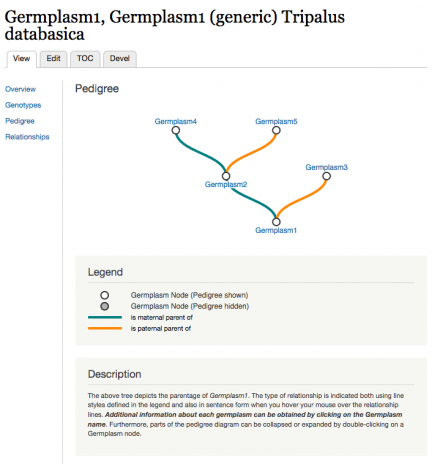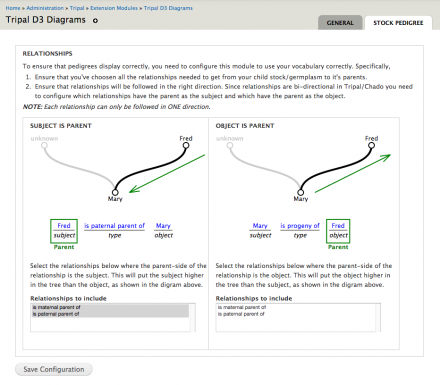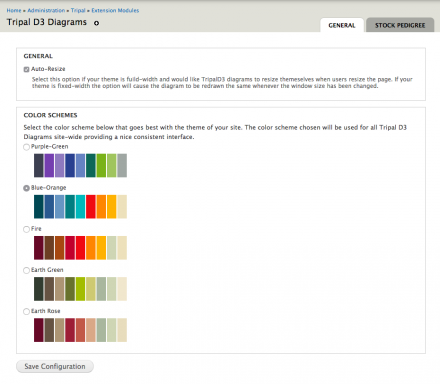Support for Drupal 7 is ending on 5 January 2025—it’s time to migrate to Drupal 10! Learn about the many benefits of Drupal 10 and find migration tools in our resource center.
Support for Drupal 7 is ending on 5 January 2025—it’s time to migrate to Drupal 10! Learn about the many benefits of Drupal 10 and find migration tools in our resource center.This module provides d3.js integration for Tripal with the intent of providing common biological diagrams such as:
- Pie & Bar charts (Coming Soon)
- Sequence Coordinate Diagrams (ex: BLAST Hit diagram; Coming Soon)
- Pedigree Diagrams
Pedigree Diagrams
This module adds pedigree diagrams to all stock pages to show the parentage of that stock/germplasm.
- Handles custom controlled vocabularies
- By default it will use all the relationships which have been used 1+ times in the stock_relationship table (only followed in ONE direction).
- Configuration form with helpful diagrams explains how to configure which relationships to include as well as the direction they should be followed.
- Relationships are retrieved from Chado directly (specifically the stock & stock_relationship tables).
- Pedigree is dynamic and will reflect any changes made in the edit form immediately.
- Color Schemes have been made available to quickly change the relationship colors used to match your site. Additionally, colors can be changed using CSS.
Installation & Setup
- Download the D3 javascript library (quick check, you should have a libraries/d3/d3.min.js file; for more information see the drupal.org documentation)
- Download and install this module as you would any other Drupal module (Documentation)
- Go to Administration » Tripal » Extension Modules » Tripal D3 Diagrams » Stock Diagrams (admin/tripal/extension/tripald3/stock_pedigree) to configure the module to use your custom relationship controlled vocabulary correctly.
Browser Support
Tested on:
- Chrome 40.0.2214.111
- Firefox 35.0.1
- Safari 8.0.2
- Internet Explorer 11
NOTE: Diagram will resize to maximize space on both fluid & fixed width themes but the configuration diagrams are best viewed with the Seven Administration Theme (fluid width).
Project information
- Module categories: Developer Tools
4 sites report using this module
- Created by laceysanderson on , updated
Stable releases for this project are covered by the security advisory policy.
Look for the shield icon below.
Releases
7.x-0.6
 released 19 February 2015
released 19 February 2015
Works with Drupal: 7.x
✓ Recommended by the project’s maintainer.
Development version: 7.x-0.x-dev updated 19 Feb 2015 at 20:53 UTC