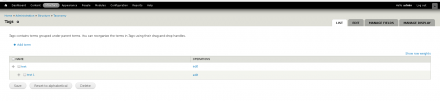Support for Drupal 7 is ending on 5 January 2025—it’s time to migrate to Drupal 10! Learn about the many benefits of Drupal 10 and find migration tools in our resource center.
Support for Drupal 7 is ending on 5 January 2025—it’s time to migrate to Drupal 10! Learn about the many benefits of Drupal 10 and find migration tools in our resource center.Introduction:
-------------------
This module makes it possible to delete multiple terms at one time.
You need to select terms and click on delete button
and all selected terms will be deleted. You can also delete all terms at one time.
Installation:
------------
* Install as you would normally install a contributed Drupal module. See:
Drupal 7
https://drupal.org/documentation/install/modules-themes/modules-7
Drupal 8
https://www.drupal.org/docs/8/extending-drupal-8/installing-modules
for further information.
How To Use:
-----------------
1. Go to Structure - Taxonomy - list terms (if you have added vocabulary).
2. Select checkbox (in front of the list item).
3. Click on the delete button.
Similar Modules:
Project information
Maintenance fixes only
Considered feature-complete by its maintainers.- Module categories: Administration Tools, Site Structure, Developer Tools
2,531 sites report using this module
- Created by jeetendrakumar on , updated
Stable releases for this project are covered by the security advisory policy.
Look for the shield icon below.
Releases
Development version: 8.x-1.x-dev updated 17 Aug 2023 at 15:47 UTC
Development version: 7.x-1.x-dev updated 13 Feb 2017 at 06:43 UTC