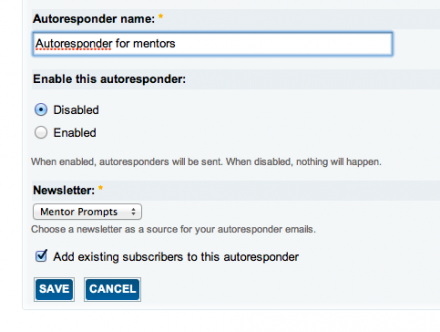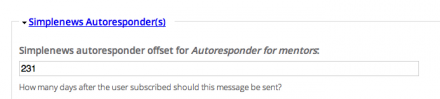Support for Drupal 7 is ending on 5 January 2025—it’s time to migrate to Drupal 10! Learn about the many benefits of Drupal 10 and find migration tools in our resource center.
Support for Drupal 7 is ending on 5 January 2025—it’s time to migrate to Drupal 10! Learn about the many benefits of Drupal 10 and find migration tools in our resource center.This project is not covered by Drupal’s security advisory policy.
Provides auto responder functionality on top of the Simplenews newsletter framework. Essentially, this module allows you to set up timed autoresponder campaigns that initiate when a user subscribes to your mailing list. Configure each Simplenews messages to send X days from the time the user subscribed.
Use cases
- Timed training courses
- Marketing campaigns
- Many more
Key differences from the sequenced newsletter module
The sequenced newsletter module is designed to send messages at a set interval. All users get the same message at the same time. The Simplenews autoresponder module allows users to get their emails at different times, based on whenever they subscribed to your list.
Instructions
This module runs whenever cron runs. So please make sure that cron runs at least once each day.
- Create a Simplenews newsletter if you haven't done so already
- Go to Site Configuration -> Simplenews Autoresponder
- Create a new autoresponder and select your newsletter from the drop-down list
- Give your autoresponder a name
- You may optionally add existing subscribers to your autoresponder campaign. This option is checked by default but can be safely unchecked.
- Create nodes for your newsletter. In the edit form for each node, specify the "autoresponder offset" for the message. This is the number of days until the user will receive this message after they initially subscribe to your list.
That's it! Cron will do the rest for you.
Sponsorship
This module was sponsored by KoreMedia Productions. http://www.koremedia.net
Project information
- Module categories: Integrations
1 site reports using this module
- Created by noahlively on , updated
This project is not covered by the security advisory policy.
Use at your own risk! It may have publicly disclosed vulnerabilities.