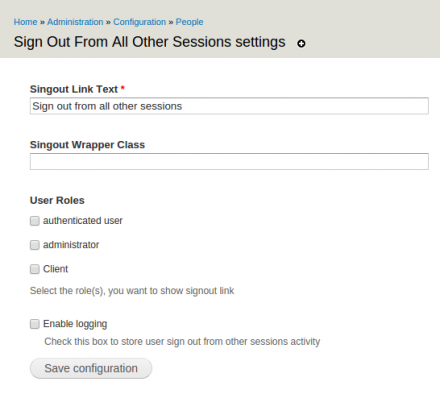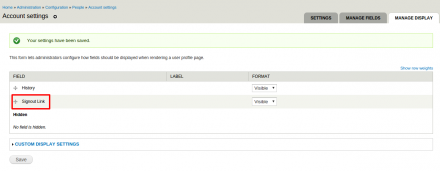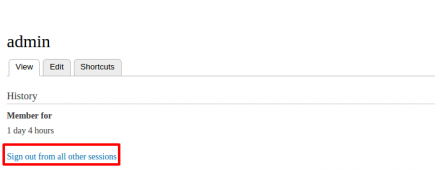Support for Drupal 7 is ending on 5 January 2025—it’s time to migrate to Drupal 10! Learn about the many benefits of Drupal 10 and find migration tools in our resource center.
Support for Drupal 7 is ending on 5 January 2025—it’s time to migrate to Drupal 10! Learn about the many benefits of Drupal 10 and find migration tools in our resource center.Drupal allows multi device log in at the same time for an user, but sometimes user forgets to log out from a device. This module allows site users to sign out from all other sessions if the sessions exist. (session for current logged in user remains)
Usage example:
Drupal allows its users to login with same account on different browsers or machines / devices at the same time.
This module helps the current logged in user to sign out from all the other sessions.
Link position on profile page can be managed by setting up link weight on "Account Settings Manage Display Page".
INSTALLATION
------------
* Install as you normally install a contributed Drupal module.
for further information See:
https://drupal.org/documentation/install/modules-themes/modules-7
CONFIGURATION
-------------
Administrator or users having administrator permission, can manage settings for
signout sessions. Please follow below steps:
Step1: Enable the module.
Step2: Go to module configuration page "/admin/config/people/signout-sessions".
Step3: Choose your preferred role(s) / Set link text / Enable or Disable log / provide wrapper class.
Step4: Save configuration.
Step5: Go to manage display page for user profile "/admin/config/people/accounts/display".
Step6: Set weight for the field "Signout Link".
Step7: Save.
Project information
No further development
No longer developed by its maintainers.- Module categories: Access Control
14 sites report using this module
- Created by irfworld on , updated
Stable releases for this project are covered by the security advisory policy.
Look for the shield icon below.
Releases
Development version: 7.x-1.x-dev updated 19 Oct 2016 at 11:53 UTC