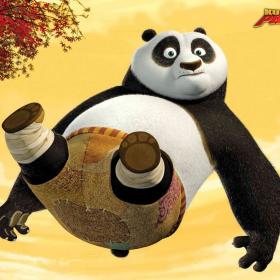Support for Drupal 7 is ending on 5 January 2025—it’s time to migrate to Drupal 10! Learn about the many benefits of Drupal 10 and find migration tools in our resource center.
Support for Drupal 7 is ending on 5 January 2025—it’s time to migrate to Drupal 10! Learn about the many benefits of Drupal 10 and find migration tools in our resource center.Website Security - Secure Login / Network Security – This module provides login security, registration security, brute force attack prevention, IP monitoring and IP blacklisting, DOS attack prevention, strong password enforcement, etc. We provide you enterprise-level security, protecting your Drupal site from hackers and malware.
If you require any Single Sign On (SSO) application or need any help with installing this module, please feel free to reach out to us on our 24*7 support at drupalsupport@xecurify.com or Contact us.Know more Setup Guide Our unique case-studies
Features:
Brute Force Protection (Login Security)
You can keep track of user’s login attempts and set notifications for administrators and users of unusual activities if someone exceeds allowed failed login attempts. You can set the number of allowed login attempts and protect the user accounts from attack.
- Set number of login failures before blocking an IP
- Set time period for which IP should be blocked
- Set number of login failures before blocking an User
- Set time period for which the user should be blocked
- Show remaining login attempts to user
- Set number of login failures before detecting an attack
IP Blocking
Manual and automatic blocking of IP address. This will help to protect your site accessing from unwanted IP addresses and crawlers, which uses your server resource and bandwidth.
- Country Blocking - If you have a website that gets inundated with SPAM or hacking attempts from visitors or bots originating from certain countries we can help you block those attempts. You can block the request coming from specific countries (Listed by admin).
- IP Range Blocking – You can also block a complete IP range for which any request from an IP within that IP range will be denied
IP Whitelisting
Many times, we don’t need to monitor any request from our own trusted network. In this case, we whitelist the IP and let them bypass. There can be issues if anyone attacks from their own network. To protect this, every request is monitored to a certain level to verify the request does not affect the website.
Reporting
You get the option for filtering reports with various criteria like username, IP address, and status of the report entries. Also, you can download reports in CSV format.
DOS (Denial of Service) Protection
Protect your resources from DOS attacks by slowing down attackers by delaying response and increasing delay in each of his requests and eventually blocking them entirely.
Allow Role Login by IP Configuration
This feature allows users with specific roles to login with an IP address within the IP range provided. If the IP address is not found within the specified range then the user will be not allowed to log in.
Risk-based authentication
Risk-based authentication allows the application to challenge the user for additional credentials only when the risk level is appropriate. It is a contextual authentication based on device, location, time and user behavior.
Other Features:
- Notify administrator if IP address is blocked
- Notify users for unusual activity with their account
- Advanced User Verification during registration
- Customized Email Templates
Benefits:
- 24x7 support.
- Compatible with Drupal 9.
- Easy to configure
- Step by Step guides and documentation
If you have any questions or want to know more about the module, please feel free to Contact Us or mail us at drupalsupport@xecurify.com
Installation:
-
Using Composer:
composer require drupal/security_login_secure- Go to Extend menu on your Drupal admin console and enable the module by checking the checkbox and click on install button.
- Configure the module at
{BaseURL}/admin/config/people/security_login_secure/WebsiteSecurityConfiguration
-
Using Drush:
- Download the module:
drush dl security_login_secure - Install the module:
drush en security_login_secure - Clear the cache:
drush cr - Configure the module at
{BaseURL}/admin/config/people/security_login_secure/WebsiteSecurityConfiguration
- Download the module:
-
Manual installation:
- Go to Extend menu on your Drupal admin console and click on Install new module.
- Install the Drupal Website Security - Secure Login / Network Security module either by downloading the zip or from the URL of the package(tar/zip).
- Click on Enable newly added modules.
- Enable this module by checking the checkbox and click on install button.
- Configure the module at
{BaseURL}/admin/config/people/security_login_secure/WebsiteSecurityConfiguration
Project information
- Module categories: Security, Access Control
106 sites report using this module
- Created by gauravsood91 on , updated
Drupal 10 is here!
The module will be compatible with Drupal 10 as soon as it is released.
Stable releases for this project are covered by the security advisory policy.
Look for the shield icon below.