 Support for Drupal 7 is ending on 5 January 2025—it’s time to migrate to Drupal 10! Learn about the many benefits of Drupal 10 and find migration tools in our resource center.
Support for Drupal 7 is ending on 5 January 2025—it’s time to migrate to Drupal 10! Learn about the many benefits of Drupal 10 and find migration tools in our resource center.This light-weight module extends the core Search module's functionality by providing a new admin configuration to exclude content types and individual nodes from search indexing.
How it works
The core search module scans all the available content, regardless of whether some content types were meant to be searchable at all or not. This kind of design causes extra processing load while indexing and storing lots of unnecessary information in database. The Search Index module addresses this problem by letting users to set only desired content types for indexing and also excluding nodes from indexing, thus significantly reducing the load and amount of stored index data.
How it does in comparison with similar modules
In fact, there's been no module with the same or similar functionality so far. Unlike existing modules, which process data after the fact search index is generated, this module acts early to limit flow of only useful information into search index. In this meaning Search Index is not comparable, but rather compatible and could be used along with such search-related modules, which provide lots of other useful features, as:
Use without content restricting
You might want to have Search Index module enabled regardless if you restrict or not any content from indexing, because unlike the core search module it also provides the detailed and useful search index statistics per content type as shown on the second screenshot down the page.
Installation
- Go to the Modules page (/admin/modules) and enable the Search Index module. Alternatively, just run `drush en search_index` command on CLI.
- Go to the Search settings page (admin/config/search/settings) and under the Search index section select content types which you would like to index.

- You can also enable the node level indexing option, which adds a new search index option on vertical tab section of any node's edit page.
- After saving new configuration options, click on the Re-Index Site button and wait until the next cron triggers site re-indexing process.
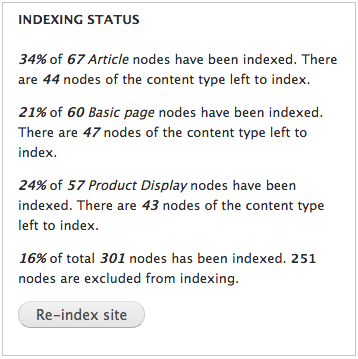
Additionally, this module makes only active search modules available for choosing as the default one and locks the default search module to prevent it from unselecting as shown below:
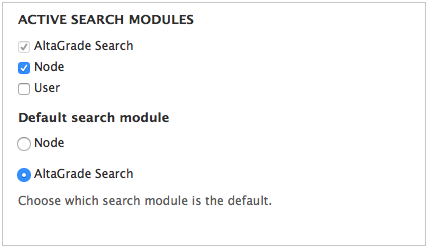
Troubleshooting
If you excluded certain content types or certain nodes from indexing, but they persist in search results even after re-indexing, then please pay special attention to what the /admin/config/search/settings/reindex page says:
The search index is not cleared but systematically updated to reflect the new settings. Searching will continue to work but new content won't be indexed until all existing content has been re-indexed.
So you have to wait for the search index to get completely re-build. If you can't wait, then consider using the Search Index Wipe module.
Project information
Seeking co-maintainer(s)
Maintainers are looking for help reviewing issues.- Module categories: Administration Tools, Content Editing Experience, Performance
234 sites report using this module
- Created by AltaGrade on , updated
Stable releases for this project are covered by the security advisory policy.
Look for the shield icon below.
Releases
Fixed issue #3093122
Development version: 7.x-3.x-dev updated 23 Jan 2020 at 03:33 UTC











