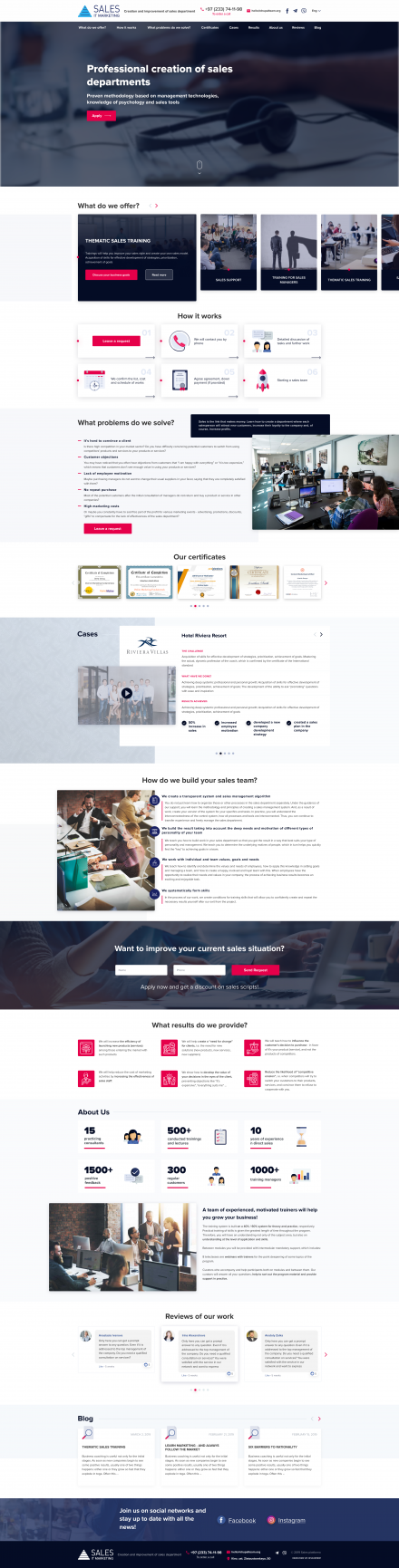Support for Drupal 7 is ending on 5 January 2025—it’s time to migrate to Drupal 10! Learn about the many benefits of Drupal 10 and find migration tools in our resource center.
Support for Drupal 7 is ending on 5 January 2025—it’s time to migrate to Drupal 10! Learn about the many benefits of Drupal 10 and find migration tools in our resource center.This project is not covered by Drupal’s security advisory policy.
Welcome to Sales IT Marketing
Thank you for choosing Sales IT Marketing as the template for your business. This document will guide you to install and configure some basic functions of Sales IT Marketing.
If you are new to Drupal, we recommend you to see these video tutorials: https://www.youtube.com/playlist?list=PLtaXuX0nEZk9MKY_ClWcPkGtOEGyLTyCO
Otherwise, let's move on.
You may install in a local environment first or you can start with a hosting straight away. Drupal consumes more resources than other CMSes so do not pick a cheap hosting. We recommend this following hosting configuration:
Web server: Apache 2.x on Linux hosting
Database: MySQL 5.5.3 or higher with PDO and an InnoDB-compatible primary storage engine,.
PHP: PHP 5.5.9 or higher with PHP memory limit of 128MB.
More info on Drupal requirements is availabe at http://drupal.org/requirements
New Installation
New installation is recommended as it comes with all sample data so you will have a site exact as our demo. Follow the steps below to get started:
1.Download the latest version 8.x of Drupal
2.Pls unzip the sales_managers_team.zip file on your download package. You will see there are 4 folders under that zip file, including:
/themes: contains the Sales IT Marketing theme
/modules: contains all modules used with this theme
/libraries: contains all libraries used with this theme
/sites: contains all demo files and images
Please use a FTP client tool like Filezilla and upload these folders to your web root folder
3.Create a new MySQL database. After that, pls use PHPMyAdmin to import the sales-team.sql (on your download package) file to your newly created database
4.Now please follow the standard Drupal installation process by browsing your website. On the first run, the installation wizard will automatically initiated.
5.Hit Next until you get to the database information page. Please enter your newly created database that you just imported on step #3.
6.Because the database has already been imported, the installation will stop here and you can view your new site now.
7.The site is good now. Please be noticed that the admin user and password has been reset to admin/admin. You may need to change it to yours by browsing /user to login.
Done. You are good to go
Project information
Minimally maintained
Maintainers monitor issues, but fast responses are not guaranteed.No further development
No longer developed by its maintainers.- Created by Anatolij Zajika on , updated
This project is not covered by the security advisory policy.
Use at your own risk! It may have publicly disclosed vulnerabilities.