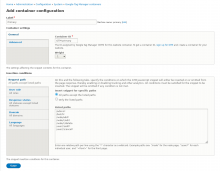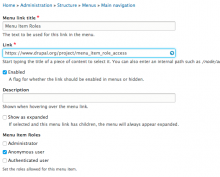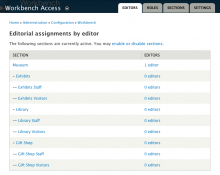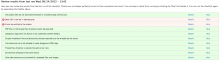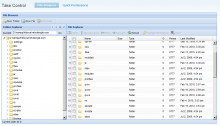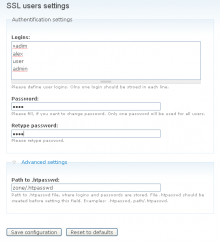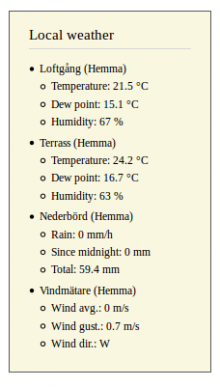Add functionality and customize your Drupal application with thousands of projects contributed by our amazing community.
A module is code that extends Drupal's by altering existing functionality or adding new features. You can use modules contributed by others or create your own. Learn more about creating and using Drupal modules.
What is this?
Rabbit Hole is a module that adds the ability to control what should happen when an entity is being viewed at its own page.
Perhaps you have a content type that never should be displayed on its own page, like an image content type that's displayed in a carousel. Rabbit Hole can prevent this node from being accessible on its own page, through node/xxx.
Options
This works by providing multiple options to control what should happen when the entity is being viewed at its own page. You have the ability to
- Deliver an access denied page.
- Deliver a page not found page.
- Issue a page redirect to any path or external url.
- Or simply display the entity (regular behavior).
This is configurable per bundle and per entity. There is also a permission that lets certain roles override Rabbit Hole completely.
It's possible to evaluate PHP for the redirect path. This makes it possible to execute different redirects based on whatever logics you need. Perhaps you want a user to be able to view nodes that he has created, but no one else's. The PHP evaluation is limited to users with the appropriate permission, so there's no unnecessary security breach.
Supported entities
Menu Item Role Access allows you to restrict to the menu items users see without having completely separate menus, controlling access all based on user role.
Workbench Access creates editorial access controls based on hierarchies. It is an extensible system that supports structures created by other Drupal modules.
When creating and editing content, users will be asked to place the content in an editorial section. Other users within that section or its parents will be able to edit the content.
A user may be granted editorial rights to a section specific to their account or by their assigned role on the site. Content may only be placed in sections that the user has rights to.
Workbench Access requires that users have the ability to create, edit, or delete content as appropriate. Workbench Access does not grant editorial privileges; it merely restricts the content that a user may act on.
Note that the module only controls access to content editing. It does not provide any content filtering of access restrictions for users trying to view that content.
The Security Review module automates testing for many of the easy-to-make mistakes that render your site insecure.
This module provides an integration between the popular Juicebox HTML5 responsive gallery (Javascript) library and Drupal. As of April 2023 we are focusing on developing a stable version of Juicebox for Drupal 10. See the documentation link (right side of page) for a preview of documentation changes. Feel free to make comments in the discuss section there.
The Juicebox library, which is distributed, maintained and supported separately from this Drupal project, is:
- Based on HTML5 and supports "universal playback". This means it can run on nearly any device and supports multiple input methods (touch gestures, etc.).
- Fully responsive so galleries can dynamically re-size and adapt to different browser sizes.
This Juicebox module integrates with the library and allows you to turn arbitrary Drupal image data into Juicebox galleries. It includes:
- A field formatter that allows image and file fields to be formatted as Juicebox Galleries (individual nodes/entities can contain Juicebox galleries).
- A views style plugin that allows content and file views to be formatted as Juicebox galleries (groups of nodes/entities or files can become Juicebox galleries).
Content Language Access Module restricts the access of only contents with language (except neutral language) that are equal of the actual Drupal language being accessed or others that were previous
The fine granularity of control over cache tables and function makes this module the ultimate tool to clear the Drupal caches.
The pluggable Access Control Handler ("pACH") module allows plugins to be used instead of hooks to manage access to entities.
This module provides a way to transparently log users into the web site when they follow a link.
Group module is a great solution for your community and other types of web sites, but it only allows you to set your
IndieAuth is an identity layer on top of OAuth 2.0 [RFC6749], primarily used to obtain an OAuth 2.0 Bearer Token [RFC6750] for use by [Micropub] clients.
Overview
OG Workflow integrates the permission systems of Organic Groups (OG) and Workflow. Permissions for workflow state transitions can be granted based on OG group roles (see screenshot).
7.x-1.x
Use Version 1 for OG 1.x. There is no node access control for this version, but you can use Rules to bind state transitions e.g. to publish/unpublish actions.
7.x-2.x
Version 2 integrates with OG 2.x and is not compatible with OG 1.x. Additionally, it integrates with og_access (part of OG). That means that private entries in groups are respected and people cannot view them even if workflow would allow them (enable strict access control in OG settings).
This module provides configuration to disable the posting of both node and comments by content type.
Managing calendar events is really tough - particularly with repeating events, rule exceptions, etc.
Synopsis
The Organic Groups Content Access Per Role (also referred to as the 'og_capr'
Take Control is a set of set of modules for Drupal for managing various administrative tasks particularly related to the file system. Beginning with version 2.0, the module has been refactored into a core/add-on architecture, where a core module take_control provides common routines and settings, whereas the bulk of front-end user interaction comes from add-on modules (e.g. file browser etc).
Currently, there are 2 add-on modules: file-browser, and quick-permissions.
This module extends Workflow by allowing CCK node fields to be made invisible or read-only depending on the current workflow state. The workflow state form is extended to show all node fields with appropriate controls to hide and/or disable each field for that particular state.
This functionality is useful when a workflow moves among users who have different permissions regarding the document flowing through them. Which is the case in most every workflow we've encountered.
WHAT'S NEW ?
The 1.0-beta1 release for Drupal 7 now makes Workflow Fields compatible with the latest stable release of Workflow (currently 1.2).
Various bug fixes and improvements were done in terms of usability and user-friendliness.
USAGE
When the module is enabled, the "Edit workflow state" page is augmented with a list of fields that correspond to the content types using the workflow. You can specify whether each field should be visible or read-only, per user role, when the node's workflow is in that particular state. The visibility flag applies to both the view and edit pages of the node.
FAQ
How does Workflow Fields interact with other field access control modules?
Ebird Near is a module that allows access to information regarding where birds have been seen nearby. A Drupal site with this module (Ebird Near) , CCK, and the Location module enabled can use a node's location coordinates in an Ajax request to the Ebird API and subsequently retrieve and display a table of locations that are near, bird species at the locations, and a date of observation.
Users of Ebird Near must conform to the terms set forth by Cornell University in the Ebird API.
https://confluence.cornell.edu/display/CLOISAPI/eBird+API+Terms+of+Use
Notes:
Currently the way this works, only location cck fields that have been actively added to the node will work. In fact I had to disable locations by setting the min and max number of locations to 0 before getting this to work on my live site. I only allowed location name and the coordinate chooser (to keep it simple). The coordinate chooser is a must and latitude & longitude should be entered in decimal degrees.
Working Version:
RefTagger is a free web tool from Logos that instantly makes all the Bible references on your site come alive!
Synopsis
Rabo Smart Pay (formerly known as Omnikassa) is a payment platform provided by the Rabobank in the Netherlands.
Module is needed for changing authentication settings for restricted area on site. Module defines SSL users and sets single password for all of them in .htpasswd.
Overview
DBFM is a file manager based on a hierarchical directory structure and uses AJAX to allow administrators to arrange files in the database in the same way they do with file managers on their personal systems.
DBFM stores its files in a database as opposed to the filesystem. This enables advanced manipulation of the uploaded information. Keywords, notes and other meta-data can be added to uploaded documents, document revision management is now possible. Future revisions of DBFM will include extensive searching of this meta-data.
This allows site administrators, or even site users to arrange massive collections of documentation and images on their sites.
DBFM can also be used in conjunction with the Organics Groups module to provide access control to files and directories.
Additionally, DBFM has been prepared for Multi-site replication - allowing site administrators to run multiple drupal sites containing the same documentation.
A plugin is also included for the TinyMCE WYSIWYG editor, enabling you to embed/attach images on your pages and resize them to suit your requirements.
Features
- Application-like look and feel via AJAX
- Drag and drop move of files and directories
- Attachment of files to nodes
- Embedding of images in the virtual filesystem to nodes
- Single file upload
- Image preview pane
Pages
 Support for Drupal 7 is ending on 5 January 2025—it’s time to migrate to Drupal 10! Learn about the many benefits of Drupal 10 and find migration tools in our resource center.
Support for Drupal 7 is ending on 5 January 2025—it’s time to migrate to Drupal 10! Learn about the many benefits of Drupal 10 and find migration tools in our resource center.