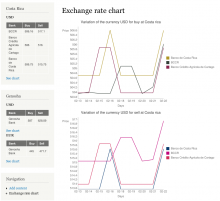Add functionality and customize your Drupal application with thousands of projects contributed by our amazing community.
A module is code that extends Drupal's by altering existing functionality or adding new features. You can use modules contributed by others or create your own. Learn more about creating and using Drupal modules.
Exchange Rate API is an extensible module that allow users to display and manage the exchange rate in countries from around the world.
Is common to see tools that present the official exchange rate, the problem is that each bank has his own rate, for this reason it is important to have a tool that can show the different variations across multiple financial institutions.
Usage:
1. Install exchange module . i.e drush dl exchange_rate; drush en -y exchange_rate
2. Select what submodules by country do you want to enable i.e Costa Rica, Genosha , etc
3. Go to settings page admin/config/regional/exchange_rate to configure:
- Currencies enabled per Country
- Banks enabled per Country
4. Enable blocks per country modules enabled in step 2. Each block will present a table for each currency enabled in that specific country.
5. If you want to use the information stored in database in an external application, you must enable the module Exchange Rate Services and fetch the data via GET Method i.e:
http://labs.anexusit.com/exchange/api/rest/rate/costa_rica/retrieve/usd/2012-3-2
costa_rica : country code
When visiting a site from a domain name different than the $base_url set in settings.php, look for that domain in field_domain and go to the node (or, possibly, other entity) associated with that d
Entity based tax reporting for Drupal Commerce.
Warn site users in advance that your site will be going down for maintenance at a specified time so that they can complete checkout, edits, or anything else they are doing before the data is lost. The default configuration displays a fixed position red overlay message at the bottom of the browser window with text in the format ' is going offline for maintenance: Tue Feb 21 14:41:08 2012 -0800'. Configuration settings are added to the Site Maintenance administration page (admin/settings/site-maintenance).
Commerce Checkout.fi integrates Checkout.fi Payment Service Provider with
My attempt to rewrite the commerce_paypal_wpp module to fully implement the Web Payments Pro api provided by Paypal as listed here:
About
This module pulls Google DFP (Doubleclick for Publishers) ad units/slots and makes them available as blocks in Drupal. The blocks will then display the ads from the unit's inventory. At the moment, integration is extremely basic and I'd like to keep it that way, since Google DFP is absurdly complex.
Requirements
Installation
- Download the Google DFP API Library and unpack it into sites/all/libraries/dfp_api_php_lib
- Go to Admin > Configuration > System > Google DFP Blocks
- Enter the following info:
- Application name - Arbitrary string
- Email - The email address for your DFP user account
- Password - Used to get an authentication token. The token is saved, your password is never saved
- Network code - Available from the Admin tab of your DFP account
- Server - https://www.google.com is the standard DFP server
- Click Save
The Mixed Session module enables mixed HTTP(S) sessions for a site, securely and without loss of session data. The phrase "mixed sessions" refers to providing, with respect to a user visiting a site, some content over an insecure (HTTP) connection and other content over a secure (HTTPS) connection. For example, a shopping site may prefer to display product content in insecure mode (HTTP) while being able to protect sensitive content (e.g credit card details and authenticated user account information) using secure mode (HTTPS). The use of mixed sessions adds complications such as preserving session data (e.g. a cart ID) across session mode and protecting against session hijacking (with tools such as Firesheep). This module addresses both concerns.
The Mixed Session module protects against session hijacking by regenerating session IDs on step up and step down (i.e. switching between HTTP and HTTPS), providing a configuration switch to stay secure once having entered secure mode, and exposing more built-in, configurable redirect rules. This module also declares two API hooks through which a developer can incorporate more complex redirect rules. Protection applies to anonymous and authenticated users.
How is this different from...
This module will transform the Default uc_catalog block into a Accordion Style menu.
Extension module 2.x branches of Views RSS module, providing additional set of
Provides a dynamic buy button for other modules to hook into their pages.
Dependencies:
lm_paypal
This module allows you to add links exchange partner on your website. It provides the following tools :
This will be a payment method for commerce that integrates with Realex.
This module provides Washington State destination-based sales tax calculation for Drupal Commerce.
This module allows you to notify your customers by email about their abandoned cart.
Abandoned Cart mailings generate more than 55% more conversion compared to regular email campaigns. –SeeWhy research (2011)
Spexe: is an communication system for all your websites, branch offices and employees.
The purpose of this project is to provide a mechanism that allows line items to backordered.
What I am attempting to provide
In combination with Commerce Credits, this module forces users to buy a credit before flagging some content.
This module integrates Checkout.fi payments as Drupal Commerce payment method.
This module add a different integration beetween Ubercart and Views for the attributes and options.
Drupal 7 port of the Ubercart Feed Mappers project. This only exists because I don't have commit access to uc_feeds directly.
Warning: This is not really a project in its own right, it contains code that ought to live in Drupal Commerce itself, but I need it right now. It won't ever be promoted to a full project. Feel free to use it, but do so at your own risk!
Drupal Commerce allows different rules to affect the price of a product. The price after these rules are applied is not what's stored in the field data table, and isn't what's used if you select a price field in Views. Commerce supports dynamic price pre-calculation, where every combination of rules is iterated through and the appropriate price is created. This is stored to allow it to be queried later.
Pages
 Support for Drupal 7 is ending on 5 January 2025—it’s time to migrate to Drupal 10! Learn about the many benefits of Drupal 10 and find migration tools in our resource center.
Support for Drupal 7 is ending on 5 January 2025—it’s time to migrate to Drupal 10! Learn about the many benefits of Drupal 10 and find migration tools in our resource center.